User Behavior Mining
User Behavior Mining helps to track user's behavior for configured application
Goal of User Behavior Mining
With User behavior mining, it is possible to obtain information about the behavior of users in an application. It is only meant for anonymous users.
Setup User Behavior Mining (UBM)
Following are the steps to setup UBM on the client side:
-
Make sure that an application has the appropriate contract with the feature unlocked.
-
Enable the UBM and make sure JSON meets all required validations.
-
The identified trackable elements can be visualized below:
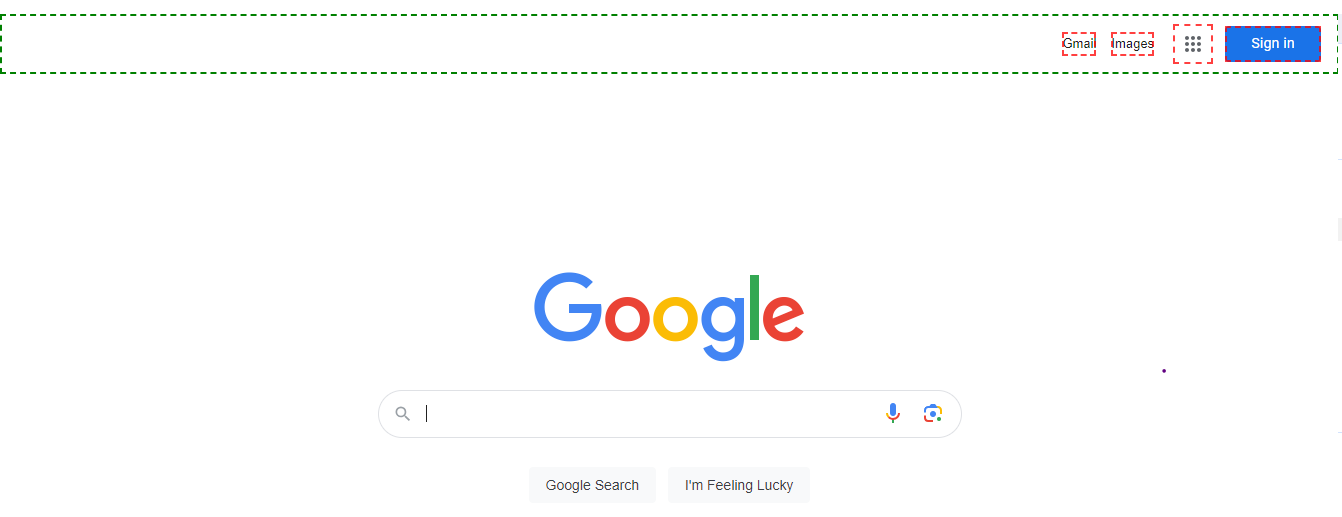
The configured area is highlighted as a green border while trackable Elements are highlighted as red borders.
How does the UBM Works?
After setting up UBM, mining will start. When the user performs actions on the red-highlighted trackable area, various actions such as:
- Page Load
- Mouse click left
- Mouse click right
are recorded. However, no data, such as text, is recorded for a keyboard input action. This information is collected in the browser's local storage. Once a certain threshold is reached, this information is transmitted to the server. The behavior mining analytics are determined at night and for the previous day.
Limitation for UBM events
The application has a monthly event limit of 100,000, and this limit is reset to 0 at the beginning of each new month. When the number of events for an application reaches 100,000, the mining process for that application will be halted after the nightly job.
In UBM analytics, a yellow bar is displayed to indicate the remaining number of events available for the application in the current month. Initially, for a new UBM, it shows the total event count limit, such as 10,000. As events are used up throughout the month, the yellow bar dynamically updates to show the remaining limit, providing a visual representation of the available event count.
As far as for mining purpose, UBM doesn't work on pseudo elements.
Data security
The data collected during activated user behavior mining is not personal. Although it is possible to conclude the behavior of a specific person, it is not possible to find out who this person is. The following Analytics data is collected:
- Browser
- Language
- Action (left click / right click / page load)
- Element information (trackable elements)
- Area information
No data is collected from the page itself, such as the text of user input. To ensure that no business-critical or personal data is recorded, an AI component is used. This filters out the following information:
- Names
- IBANs
- Dates
- E-Mail addresses
- Phone numbers
- Currencies
- Urls
- Filenames
Updated about 1 month ago