BC Survey
BC Survey is required in which a survey can be carried out having an aim is to inquire users about their use of the software. This steering activity can be used to check which business capabilities a software covers. To do this, users are shown a survey directly in the application in which they can select the relevant capabilities. The duration of this type of activity is minimum 14 days and maximum depend on the requirement of the user and its goal will be achieved once the number of configured users has voted for the survey.
In this type of steering activity the advance configuration require the following details:
- Application: User can select maximum 1 application, only discovered app that are mapped and has discovered contract assigned will be shown in the list of application.
- Target Audience: Add if any, its an optional field.
- Business Capabilities: Select any 1 business capability for this steering activity.
- User Votes: Number of user votes required to close the steering activity
- Apply Business Capability Automatically: Enabling this auto-assigns the Business Capability when the specified condition is met.
- Voted Business Capabilities: The number of voted business capabilities required to automatically adopt for the application.
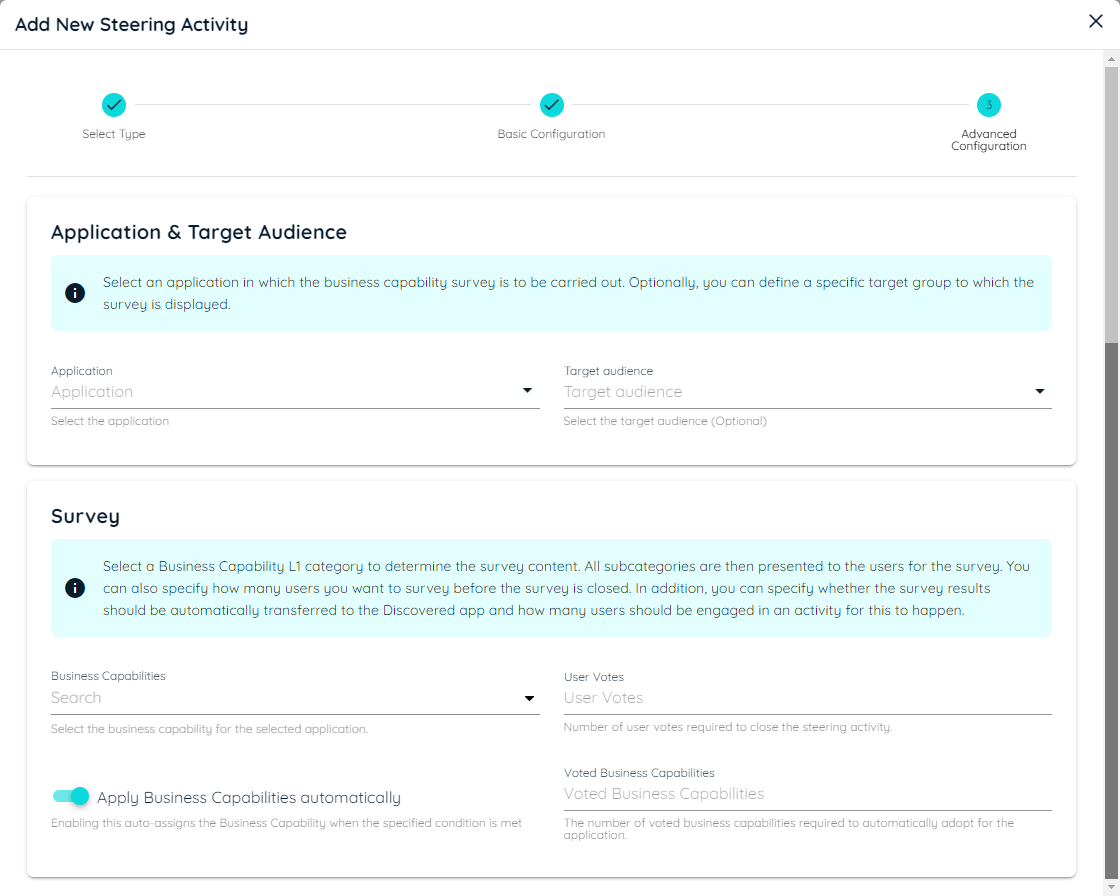
In business capabilities, we can incorporate various languages, with a title and description.
English and German will continue to be displayed to users with the option to add other languages alongside these two.
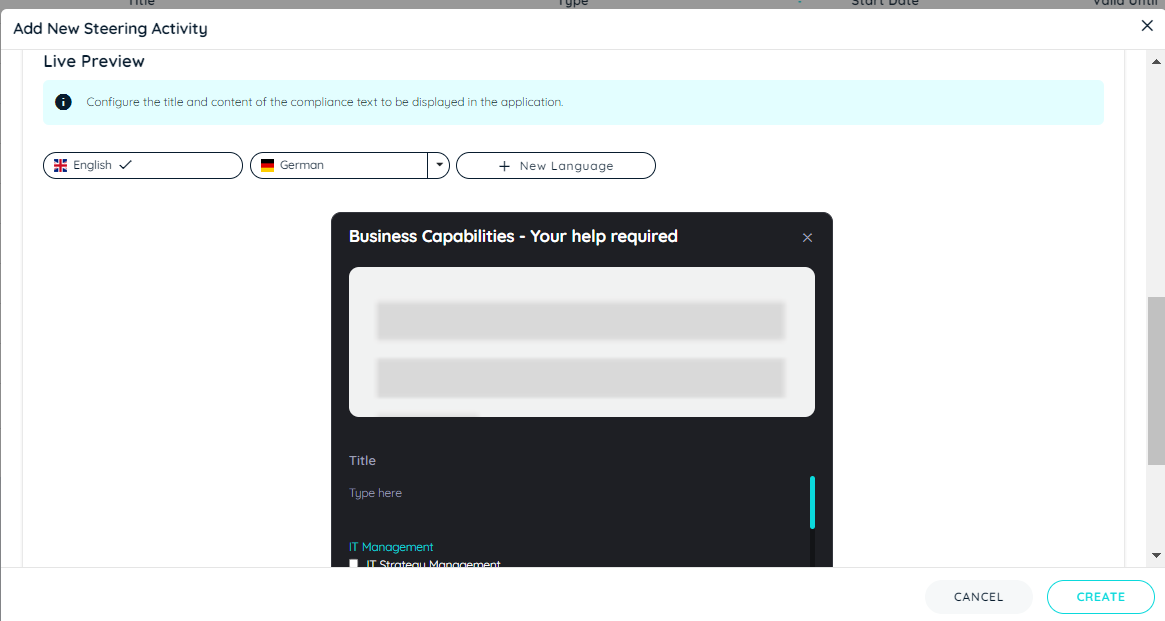
Analytics for BC Survey
BC Survey analytics shows the progress of activity and comparison among different application, which give insights of activities done by users on different applications through charts and other data.
Application: Total no. of application assign to this activity.
Users:Total no. of unique users.
Countries:Total no. of countries the application is accessed from.
User Line chart: Total no. of users per day in the life time of the activity.
Activity by Country:Total no. of users from each country.
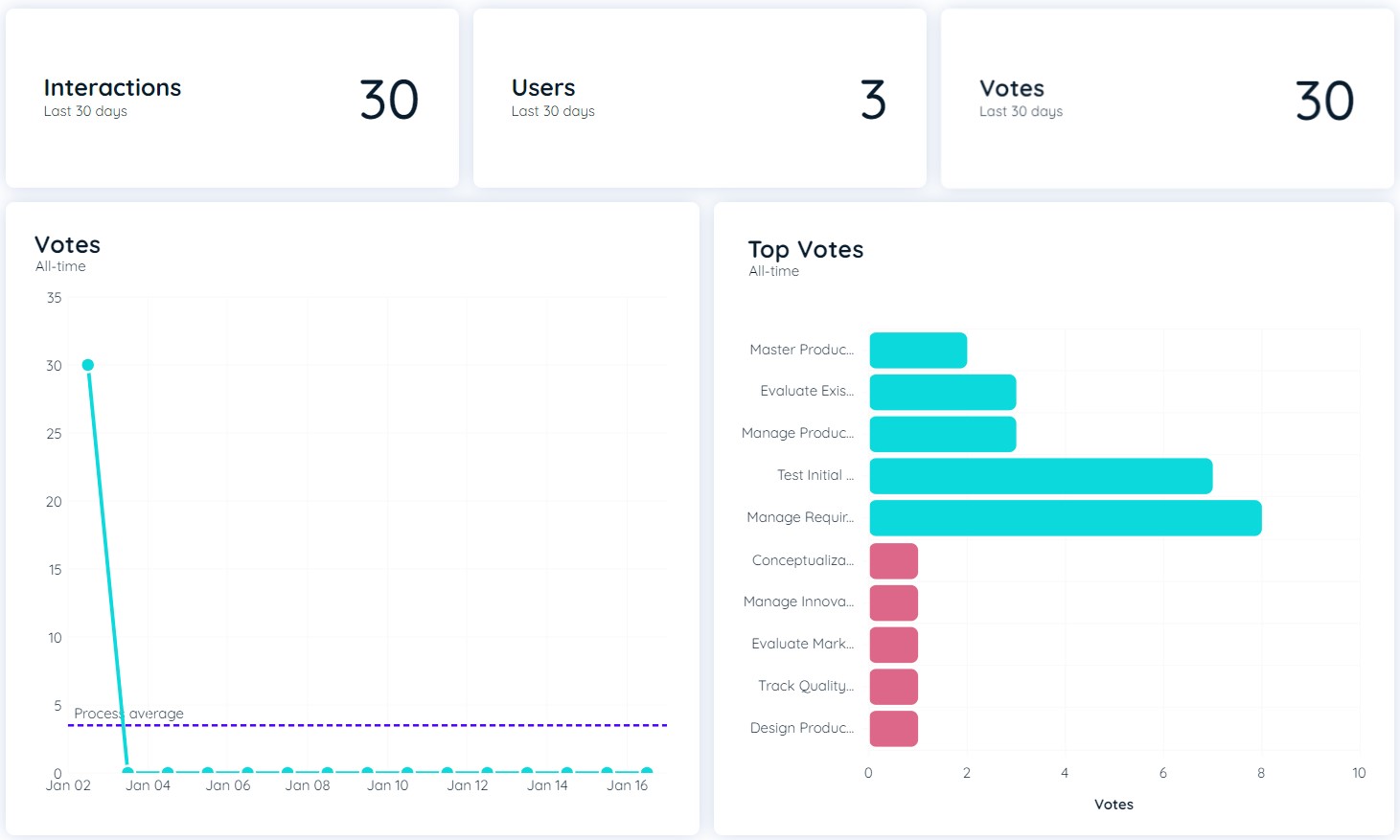
Example BC Survey
If its required to know Business Compatibility votes and interactions, user will create this activity. Firstly, user specify time duration lets assume its from 1 March till 20 March from basic configuration and then will select ApplicationX, business compatibility like strategic management, user votes like 30. Now on client side this activity will appear, where any user who will vote on this activity in "ApplicationX" will be recorded and will be displayed in the analytics as shown above. And if total votes in the given duration as mentioned above reaches to 30, activity will be successful and will not be displayed at client side anymore.
There is one more option of Apply Business Capability Automatically, if user enable this option Business Capability will automatically be assign to the application once activity is successful.
Updated 3 months ago