BC Overview
Business Capability Overview
Business capabilities represent the unique and crucial competencies an organization holds to achieve its business objectives and fulfill its mission.
In AppNavi, these business capabilities are thoughtfully designed and presented in a chart format for clear visualization and understanding.
Users can navigate to the Business Capability Overview page by selecting "Insights" from the side menu and then clicking on the "BC Overview" tab.
This overview page presents a comprehensive view of all categories and subcategories of business capabilities, indicating those with assigned applications and those that are yet to be assigned.
Steps:
- Navigate to the Discovery Tab
- Goto Business Capabilities section
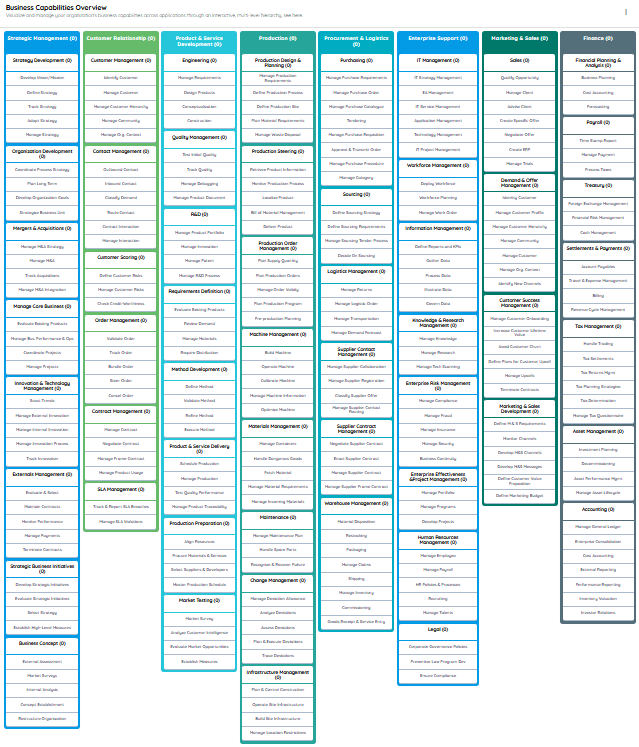
These categories consists of three levels L1, L2 and L3. The main headings of the capabilities represent the L1 capability, the main headings of the inner sections represent the L2 capabilities and the sub categories in the inner sections represent the L3 capabilities. All applications assigned to each levels can be seen on clicking the categories and each section is clickable.
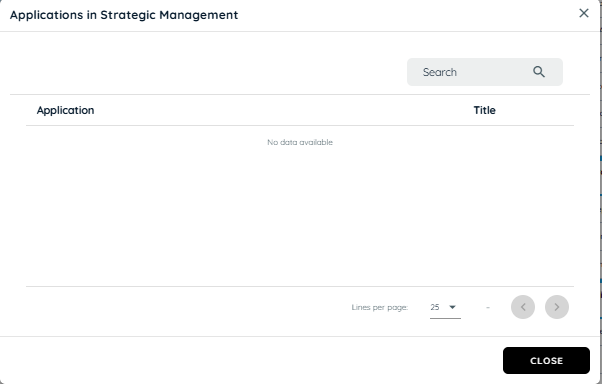
Assigning applications to Business Capabilities:
Company Apps:
Applications can be assigned to any business capability by adding apps from company apps.
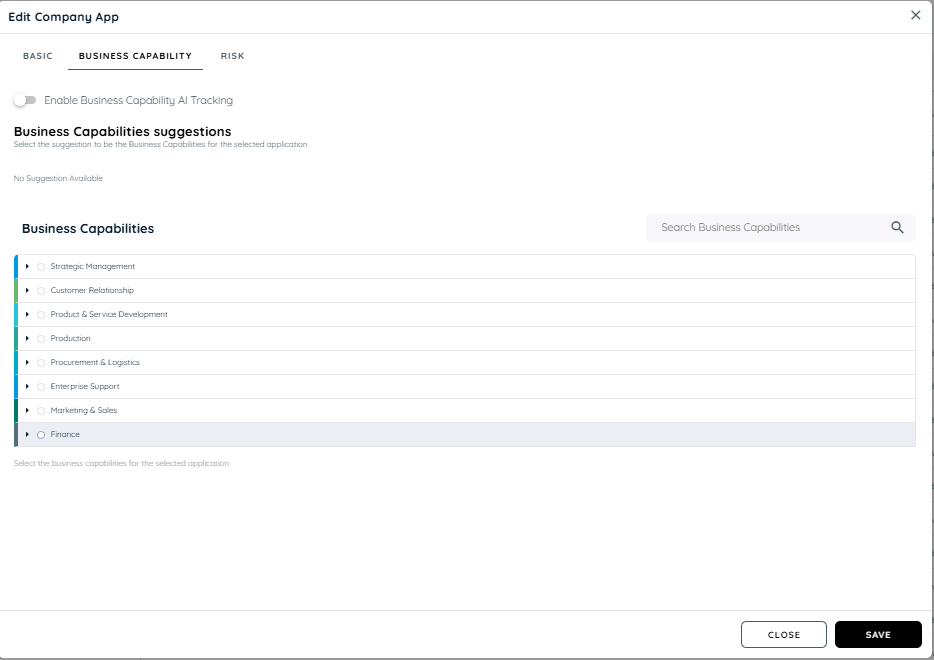
The user can assign business capabilities to an application being created in the company app. These capabilities display L1 in the drop down, the sub categories L2 and L3 can be selected by opening the L1 capabilities and user can directly select any level of capability according to the application. The company apps being captured from the discovered apps can be assigned capabilities by editing the app and then adding the business capability in it.
Discovered Apps:
All applications that have been discovered can be assigned with business capabilities. The user can assign capabilities by editing the app and then adding the business capability in it.
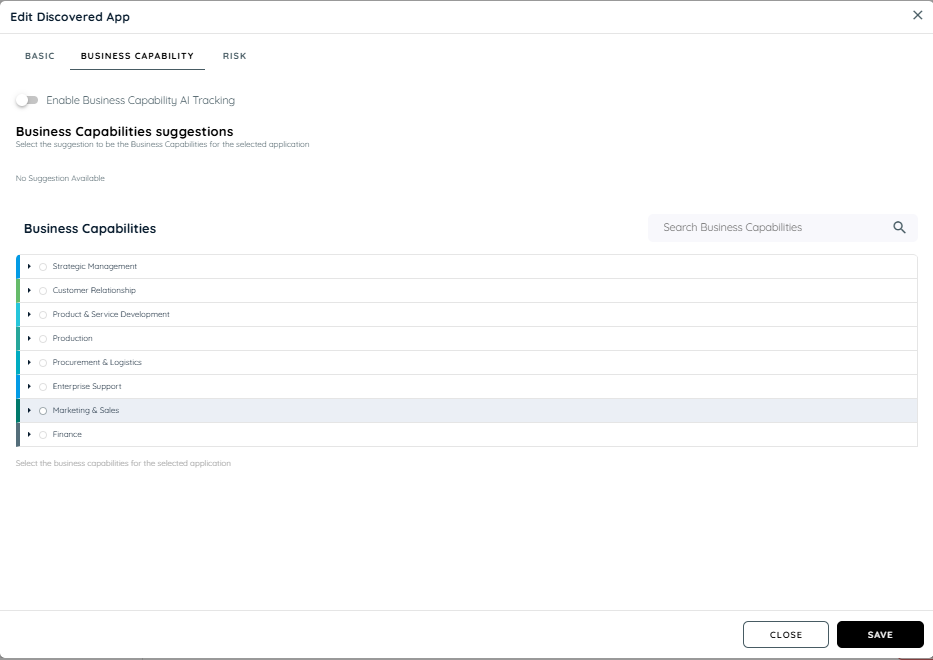
Shadow Apps:
The shadow apps being captured from the discovered apps can be assigned capabilities by editing the app and then adding the business capability in it.
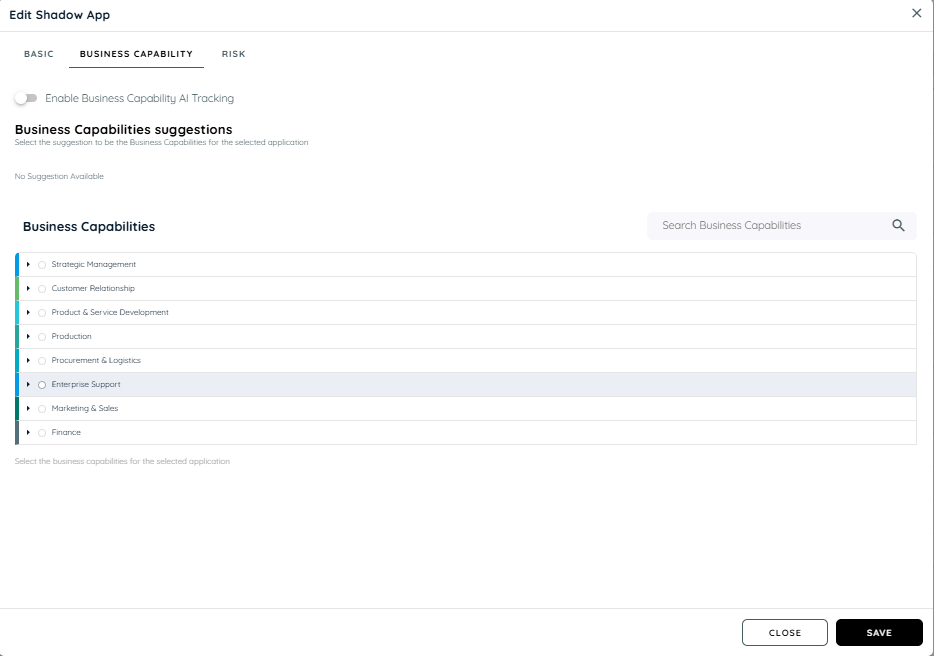
Updated 3 months ago