Short introduction
AppNavi structure
To make it as easy as possible for you to get started with AppNavi, we would like to familiarize you with the basic structure of AppNavi and explain various terms.
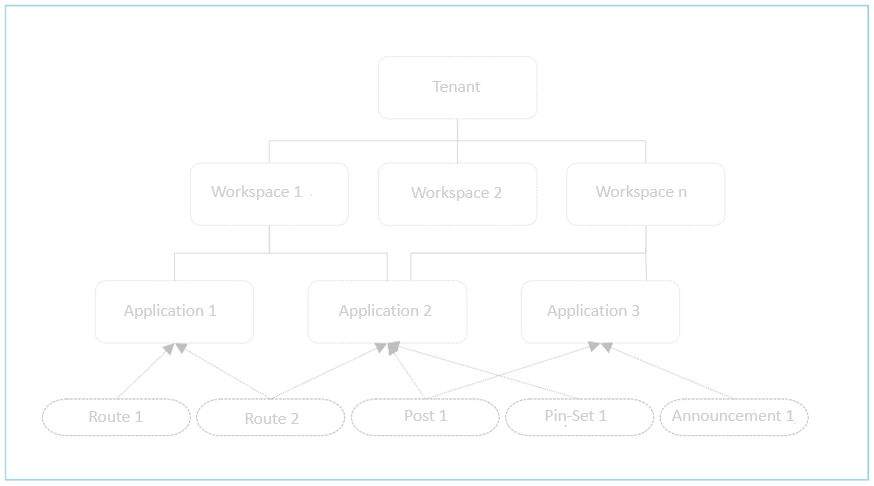
AppNavi is designed as a multi-tenant solution: each customer gets his own tenant accordingly. The tenant represents the highest technical instance in which all content is stored. At the tenant level, settings can be made that apply to all workspaces, applications, content and users. Only so-called tenant owners can make these settings - and even delete the tenant.
Within a tenant there can be 1-n workspace. Workspaces are used to clearly separate responsibilities. For example, Workspace 1 can be used for organizational area A, Workspace 2 for organizational area B. This ensures that one area cannot change the content of the other area. However, it is also possible to use content across workspaces to enable cooperation and avoid duplicate content creation. Workspace management is the responsibility of the 1-n workspace owners.
Within a workspace there can be 1-n applications. An application can be assigned to one or more workspaces. Each application must be assigned to exactly one contract.
Numerous features are available within AppNavi: Routes & Route Collections, Posts, Announcements and Pins. All these contents can be assigned to 1-n applications. All content can be translated manually or automatically (DeepL integration).
Updated 3 months ago