Content Store
To accelerate working with AppNavi we provide a Content Store.
When creating a new App inside your Tenant, you can either create a Tenant from scratch or you can select from a list of preexisting Apps including content.
- In the customer portal navigate to Applications
- Click + Add
- In the dialog you can either click "New application" or select from a list of existing Apps
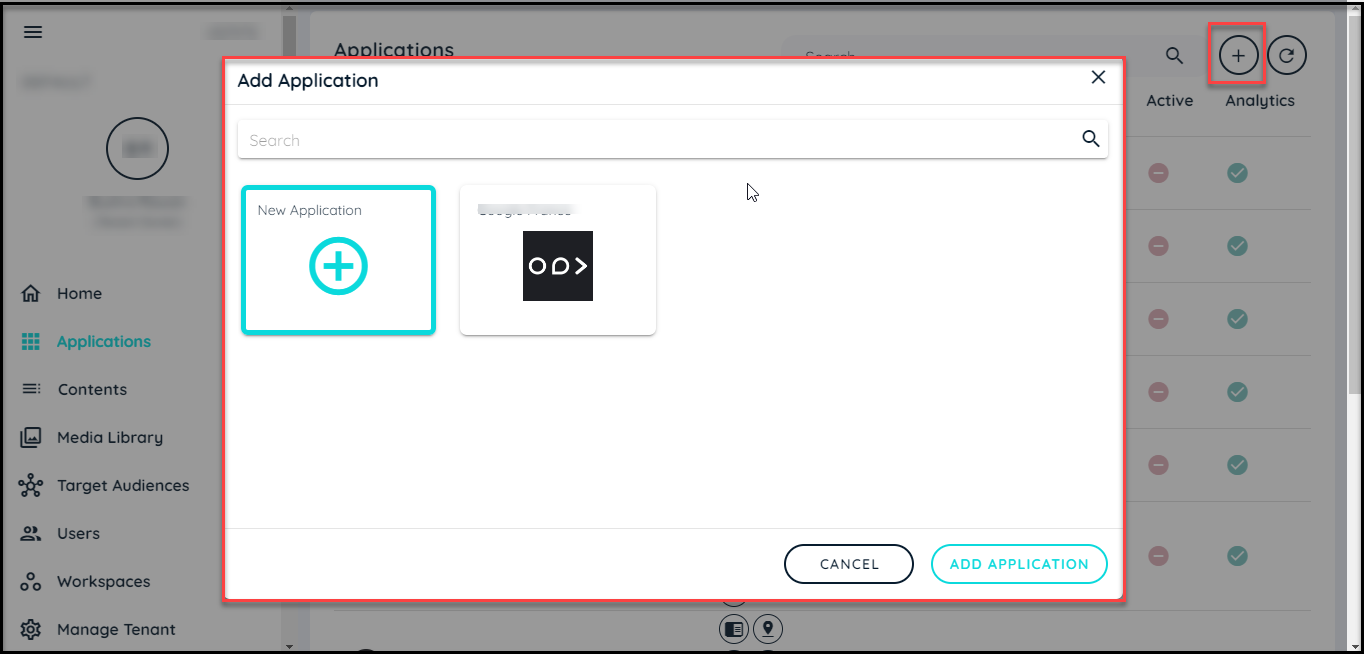
Features of Content Store
-
In content store if user want to copy existing Applications, he can copy content like Routes, Posts, Collections and Pins along with the application. Only published content is allowed in content store to be copied.
-
The contract of an application is not allowed to copy in a content store.
-
When routes are copied, no connected route or follow up route present in that route will be copied.
-
A user can play all the copied Routes, Posts, Collections and Pins in Avatar, and can easily edit according to its choice.
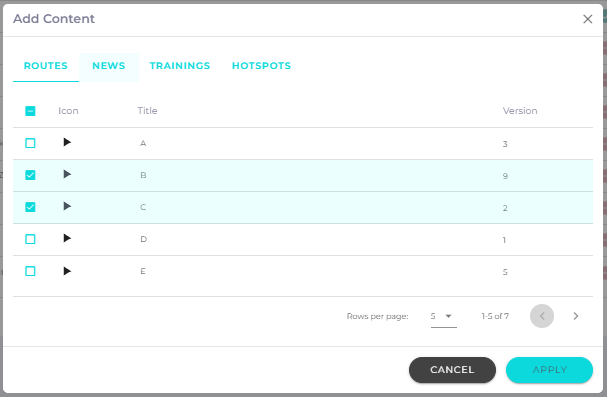
- User may Add Content (Route, Posts, Collections and Pins) from here.
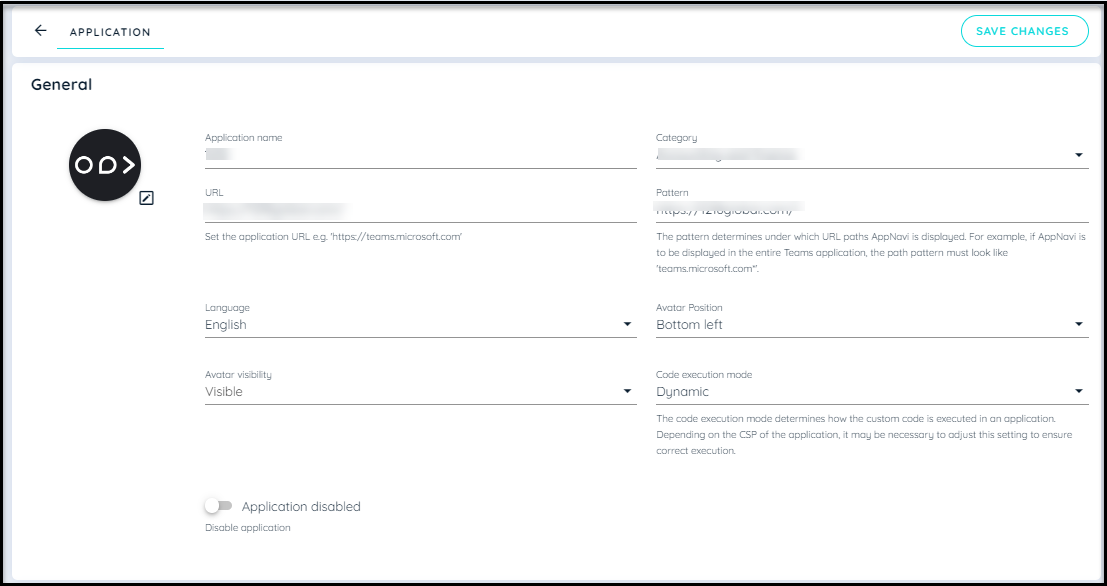
- Once user add the content and press "Apply". A new page will open where it will show Edit Application page. Contract selection for this application will be done through "Manage Tenant" option from the main menu.
Updated 11 months ago