Recycle Bin
Recycle bin feature has been added to avoid immediate deletion or data loss. On deleting any content, it will move into the recycle bin and all of its assignments will be removed. The user can restore any element within 30 days. However, the assignment will not be restored and it has to be assigned and published again. After 30 days it will be deleted permanently and would not be restored. Moreover, there is a job that checks the date on the daily basis and is responsible for the permanent deletion from the recycle bin.
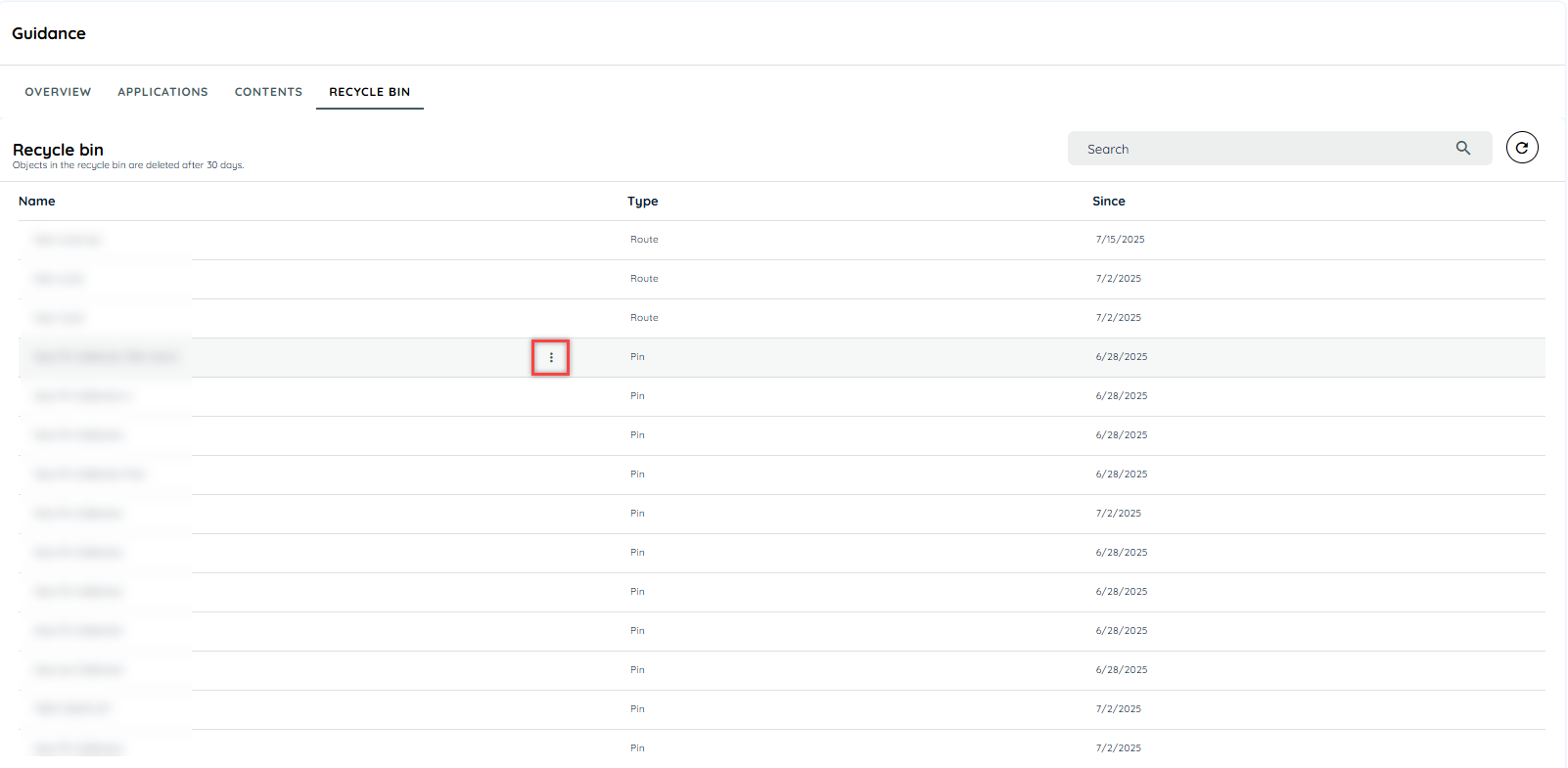
There are two areas from where an element can be deleted:
- From the edit page of any element (Edit Route, Edit Post, Edit Collection, Edit Pin and Edit Announcement)
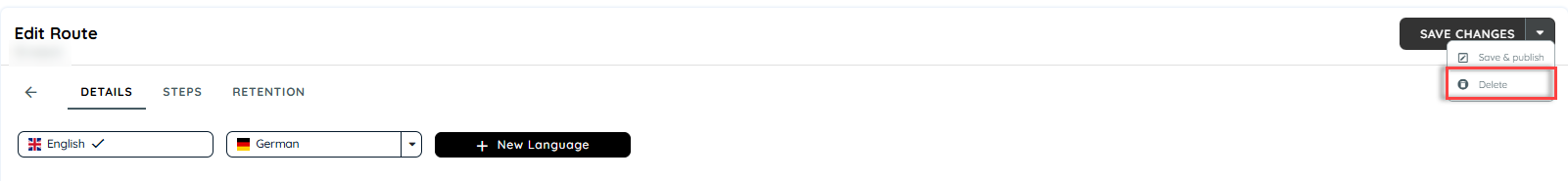
- From the listing Page (Route, Post, Collection, Pin and Announcement)
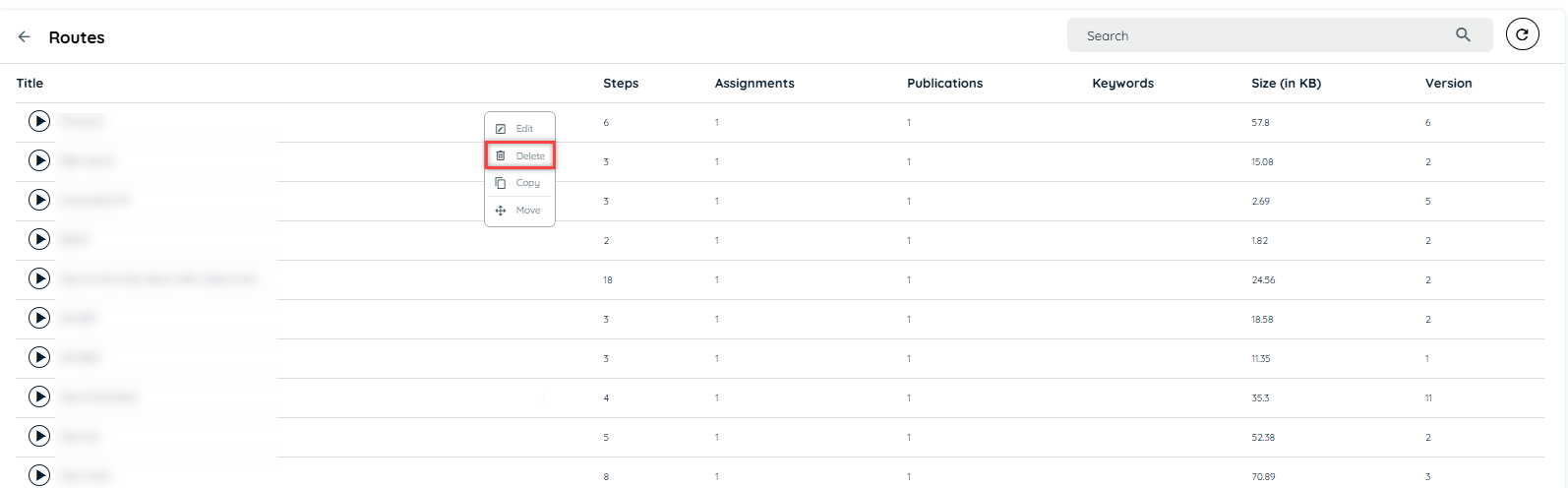
Following are the steps to restore the elements from recycle bin:
- Go to the "Guidance" from the side menu.
- Click on the Recycle tab from the top menu.
- Hover on any item in the list and click on the context menu.
- Click on the restore button to restore the deleted content.
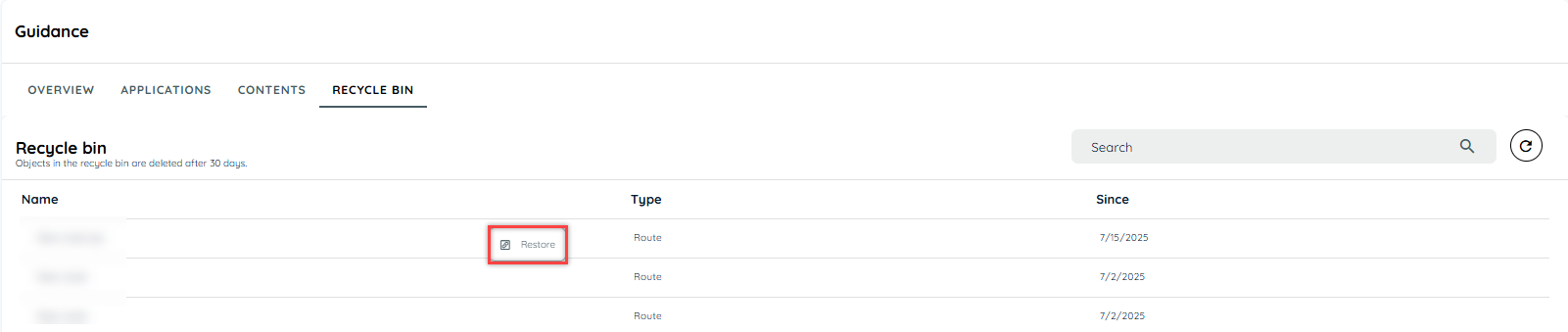
After restoration, the element can be found in a list according to its type and also in the Edit Application in the "Unassigned" list.
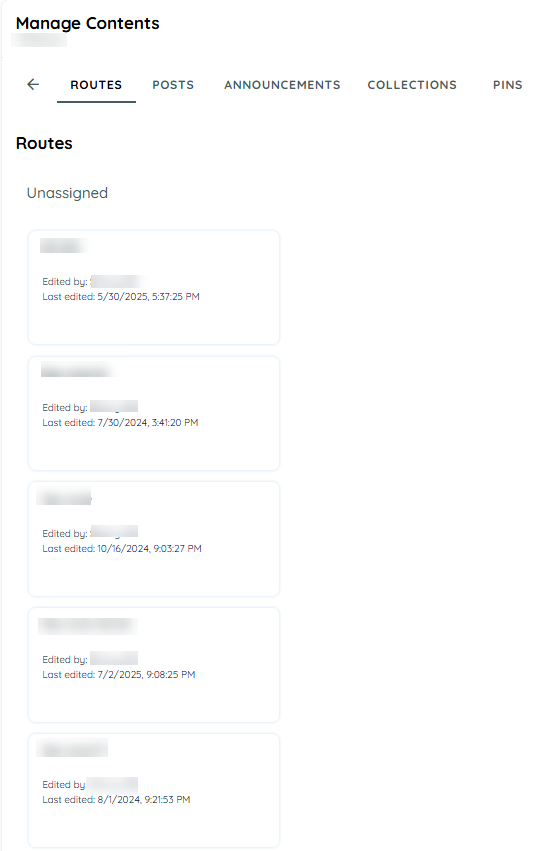
Updated 8 days ago