Mirroring Applications
Creating a duplicate/mirror of an application on different Workspaces without duplicating/mirroring its content. This feature is called Mirroring an Application.
Role of Mirror Application
The major role of the Mirror Application is to create one single application with main privileges and then it’s mirrored on different Workspaces and can be used by multiple Subscriber users without viewing and accessing the main application and the content of other Workspaces.
Mirror an Application
Applications are mirrored at the Workspaces Level, which means that the creator of the application may mirror an Application to different Workspaces and different Users can access specific Workspaces which are assigned to them.
The original application will be represented by no icon but a mirrored one is represented by an icon present on the left side of the application name so that the user can know this one is mirrored.
Original Application
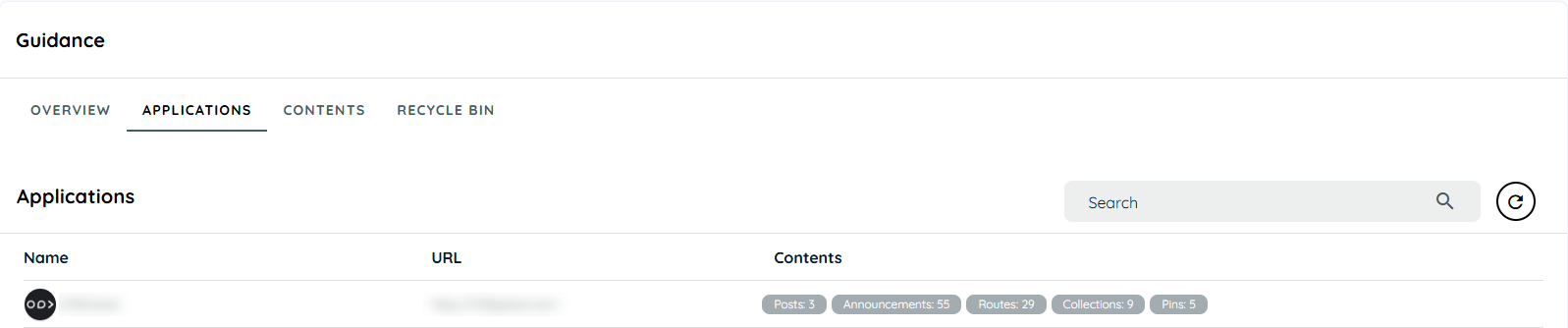
Mirrored Application
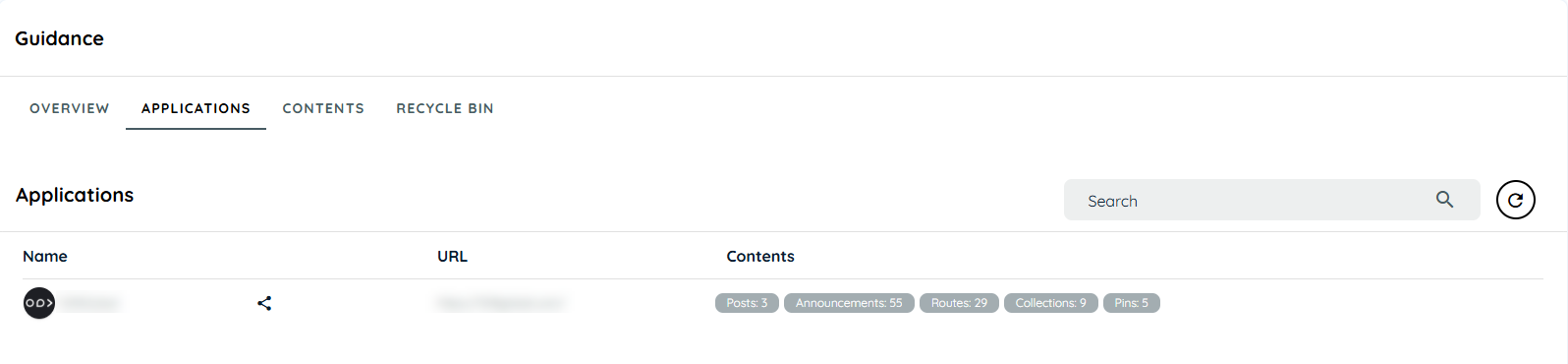
Example
A tenant has created 2 Workspaces (SUB1, SUB2) and Application 1 is originally created in SUB1(Tenant Role) and it can be mirrored to SUB2(Owner Role) with no content of SUB1 in it, like Routes, Posts, Collection and Pins.
New Routes, Posts, Collections and Pins can be created in SUB2(mirror application).
Creating A Mirror Application
- Login with a Tenant Role
- Go to "Application"
- Select an Application to Mirror
- Click 3 dots and from the context menu select “Edit Application”
- Scroll down to a section: Workspace Visibility
- Select Workspaces
- Click save
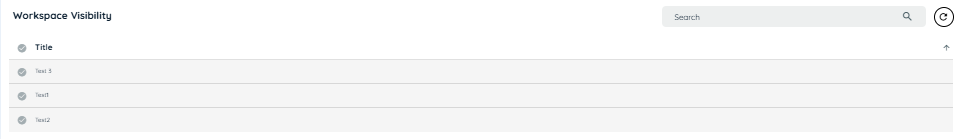
Advantages of Mirroring Application
-
One of the key advantages is that a single application is controlled from the main workspace and can be mirrored on one or more workspaces with the same URL and Custom Theme but with different contents.
-
Mirroring Applications can cater to an organizational Hierarchy role for different Users in that organization according to their role and designation within that organization.
Updated 3 months ago