Post
With posts, information can be sent in a very targeted manner. If a user opens the AppNavi widget in an application, he only sees information in the posts area that concerns this application. Posts reach the employee at exactly the right point in the work process: at the right time, at the right place - and for the right employees.
Create Post
- Login into Portal
- Navigate to the Guidance tab
- Go to content tab under guidance
- Click on Posts card to add a post
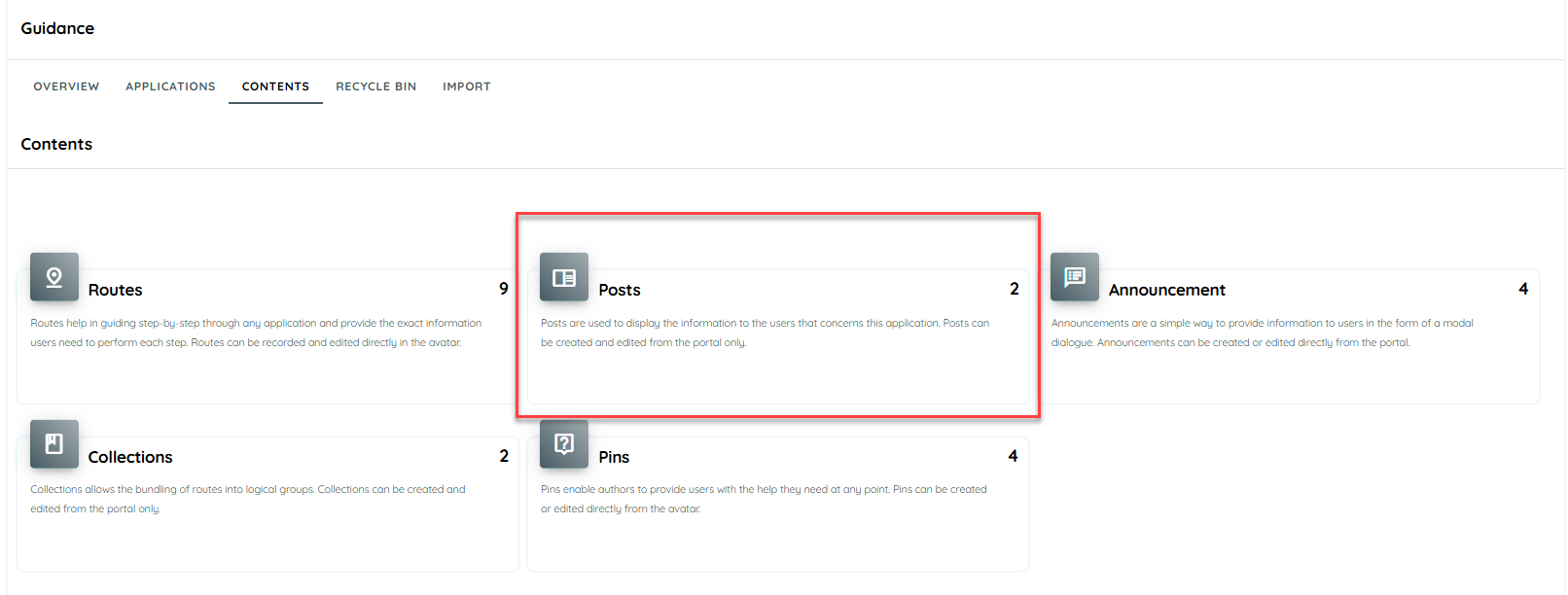
- click on + icon
- Add Title, description
- Click Save
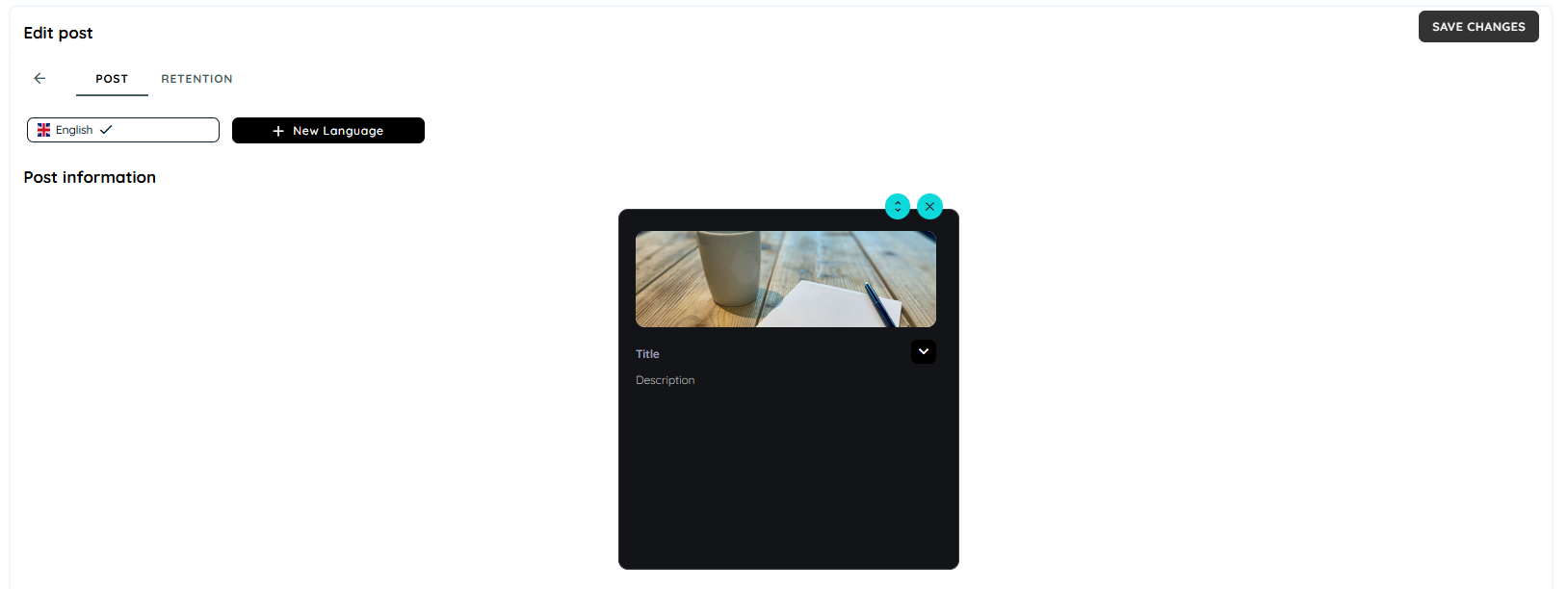
Post Translation
Posts can be translated manually or automatically. Manual translation allows translation into any number of languages. For automated translation, > 28 languages are currently available. Of course, automatically translated texts can also be edited manually. Primary Language is one with which the user has created the post. Users can select the option "New Language", to translate it in different languages.
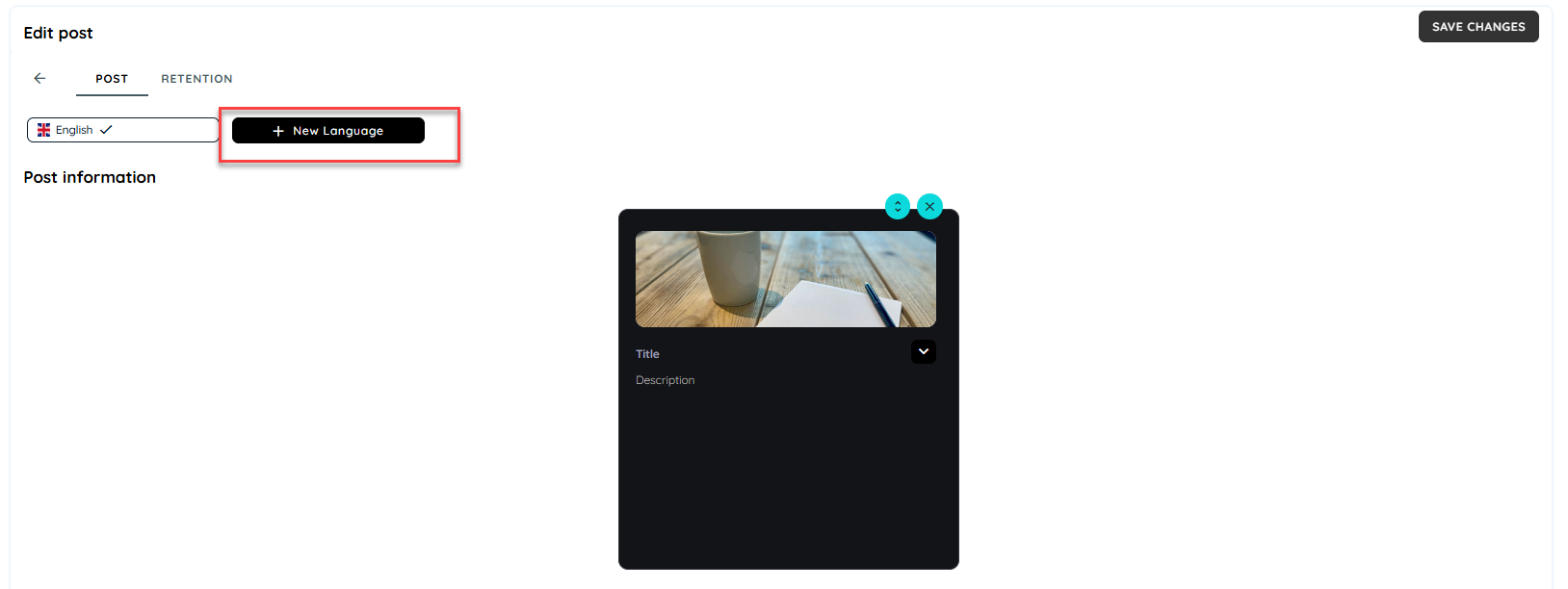
Delete Post
User can delete posts if its require to from post table through context menu.
Copy Post
User can copy posts to one or more workspaces through "copy" option from context menu in the table.
Move Post
User can move posts to one or more workspaces through "move" option from context menu in the table.
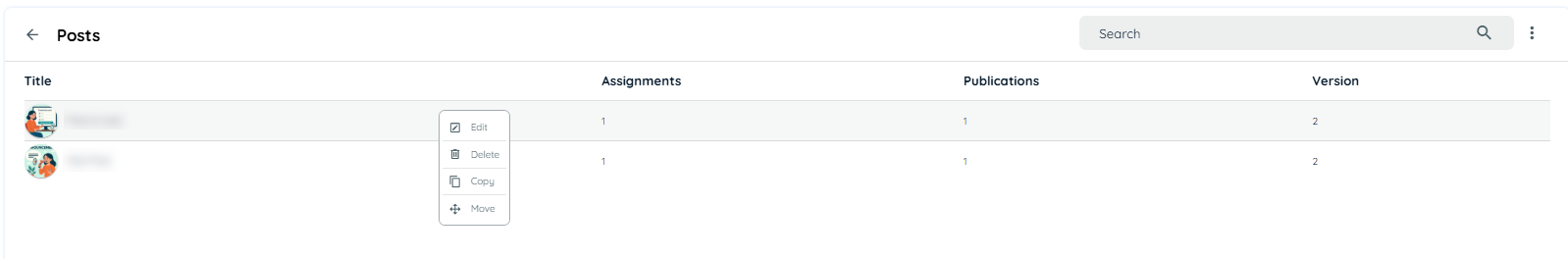
Updated 18 days ago