User Behavior Mining
By means of user behavior mining it is possible to obtain information about the behavior of users in an application. The evaluations of user behavior mining provide answers to the following questions, for example:
- How many users use the software?
- How long will the software be used by a user?
- How regularly and at what times is the software used?
- Which functions of a software are used?
- At which points in the software do problems occur?
Before you can use User Behavior Mining, you need to make sure that you have the appropriate contract with the feature unlocked. If you are interested in using user behavior mining, please contact the AppNavi Sales Team.
Goal of User Behavior Mining
With User behavior mining, it is possible to obtain information about the behavior of users in an application. It is only meant for anonymous users.
How does the UBM Works?
If user behaviour mining is activated, various user actions such as:
- Keyboard inputs
- Mouse click left
- Mouse click right
- page load
- Activity Start
- Activity Stop
are recorded. However, no data, such as text, is recorded for a keyboard input action. This information is collected in the browser's local storage. Once a certain threshold is reached, this information is transmitted to the server. The interaction objects, behaviour flows and analytics are determined at night and for the previous day.
An Activity Start event is triggered when a user enters a specified area mentioned in the JSON, and it immediately stops when the user moves outside of that area or transitions to another area specified in the JSON. When the user enters a different area as mentioned in the JSON, a new Activity Start event is recorded.
Please note that the Page Load event is always recorded when the User Behavior Monitoring (UBM) feature is active in the application, irrespective of whether there is JSON data present. Additionally, Activity Start/Stop events at the page scope can be initiated when UBM is enabled at the application level without the need to input any JSON.
Limitation for UBM events
The application has a monthly event limit of 100,000, and this limit is reset to 0 at the beginning of each new month. When the number of events for an application reaches 100,000, the mining process for that application will be halted after the nightly job.
In UBM analytics, a yellow bar is displayed to indicate the remaining number of events available for the application in the current month. Initially, for a new UBM, it shows the total event count limit, such as 10,000. As events are used up throughout the month, the yellow bar dynamically updates to show the remaining limit, providing a visual representation of the available event count.
As far as for mining purpose, UBM doesn't work on pseudo elements.
Manage User Behavior Mining
User Behavior Mining are managed via Insight tab, there is UBM page option in insight tab and UBM analytics can be accessed through context menu of Application table. The prerequisite for this is that a contract with activated user behavior mining is assigned to the application.
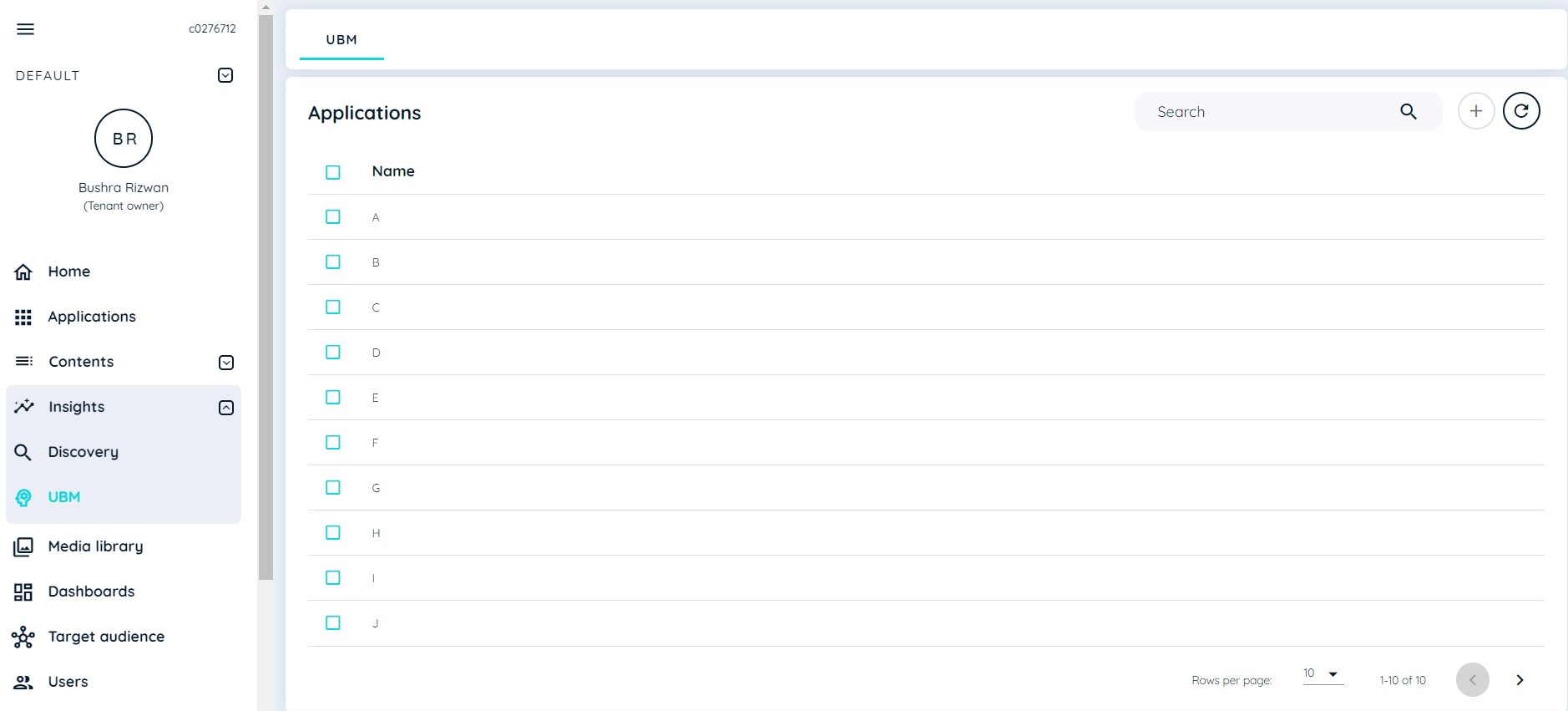
The recording of analytics data always takes place in so-called User Behavior Mining. A UBM has a fixed duration of 30 days. The start date of the campaign can be defined. However, there can only be one active UBM per application for a given time span.
Data security
The data collected during an activated user behavior mining campaign is not personal. Although it is possible to draw conclusions about the behavior of a specific person, it is not possible to find out who this person is. The following Analytics data is collected:
- Browser
- Language
- Action (left click / right click / text input)
- Element information
No data is collected from the page itself, such as the text of a user input. To ensure that no business-critical or personal data is recorded, an AI component is used. This filters out the following information:
- Names
- IBANs
- Dates
- E-Mail addresses
- Phone numbers
- Currencies
- Urls
- Filenames
Updated 6 months ago