Satisfactory Survey
Satisfaction survey measures and compare user satisfaction level by collecting feedback from users across different applications. The feedback is recorded and data collected from feedback is displayed in the analytics where we can see how many users are happy, sad or have neutral feedback. The duration of this type of activity is minimum 14 days and maximum depend on the requirement of the user. Survey will be displayed for every unique user until it reach its expected no. of votes on each application within its given duration.
Satisfactory survey is visible to only applications that are assigned to Discovered and Guidance Contract.
For discovery contracts, if an application is assigned to a discovery contract, it must also be assigned to a discovery app. Only then will it be displayed in the steering survey application selection list.
In this type of steering activity the advance configuration require the following details:
- Application: User can select minimum 1 and maximum 5 application.
- Expected Users: Total no. of unique users who are voting
- Target Audience: Add if any, its an optional field.
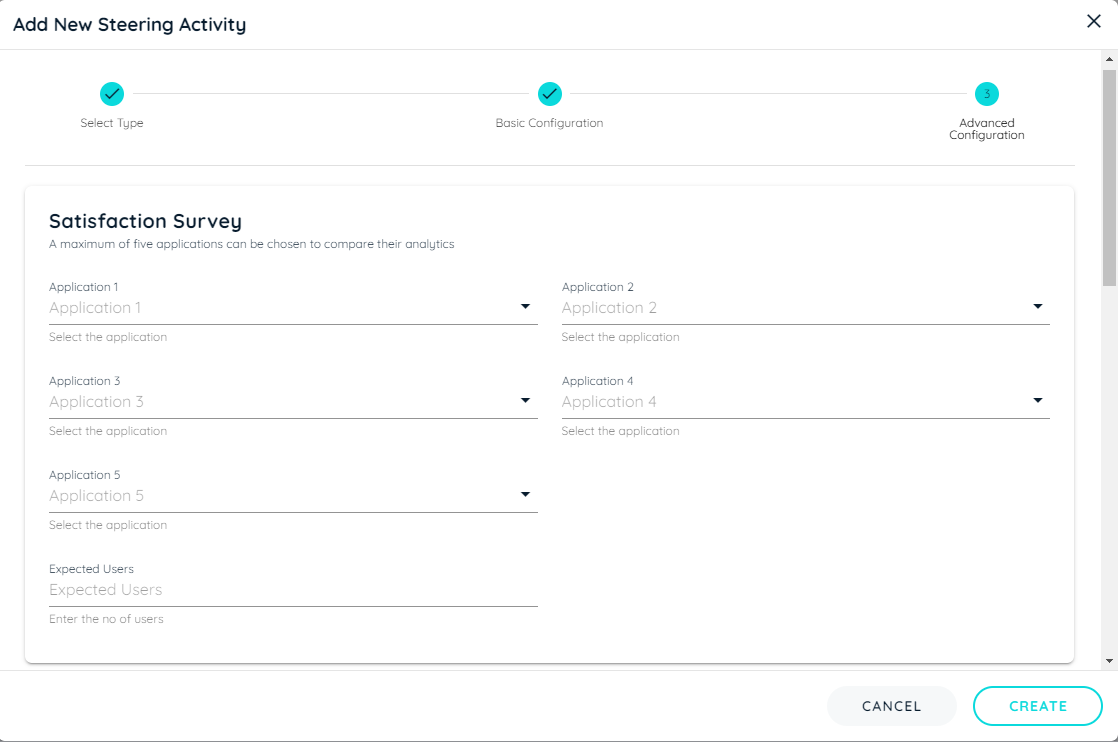
Here for edit dialog, User can add
- Title: Title of the survey
- Description : the description for the survey
- Translations: User can add various languages, each with a title and description. English and German will continue to be displayed to users, with the option to add other languages alongside these two.
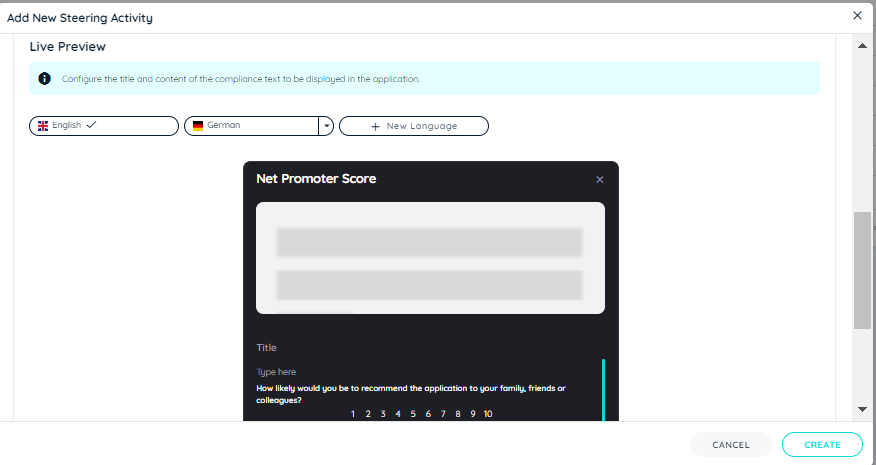
Analytics for Satisfaction Survey
Satisfaction Survey analytics shows the progress of activity, which give insights of activities done by users on different applications through charts and other data.
Application: Total no. of applications
Votes:Total no. of votes.
Progress:It shows the percentage of the goal achieved (Expected no. of votes)
Votes by Application: Total no. of votes from each application.
Votes by Country:Total no. of votes from each country.
Example for Satisfaction Survey
If its required to find satisfaction of user using application, user will create this activity. Firstly, user specify time duration lets assume its from 1 March till 20 March from basic configuration and then will select Applications where they want to run this activity like: Application1, Application2 and Application3 and expected votes like 4 from advance configuration. Now on client side this survey will be displayed on all 3 applications and any user who will vote on these 3 applications the survey will be recorded and will be displayed in the analytics as shown above. If total votes on each application reaches to expected votes that activity will be successful and it will not be shown on client side anymore.
Updated 4 months ago