Organizational Unit
The organizational unit recording feature helps to classify users of different organizations, departments and roles etc. It is possible to classify users using different organizational units which are using AppNavi. In order for AppNavi to be able to use the organizational unit in the recorded data records, it is necessary to write the value in the policy of the extension.
The information in the organizational unit can be used in various places in the AppNavi data:
- Insights: The UBM data can be downloaded from the UBM export and user can see all the events on that certain application along with the organizational unit that has been recorded.
- Discovery: The discovered apps data can be downloaded from the discovered apps tab and user can see all the events on that certain application along with the organizational unit that has been recorded. For organizational unit to be recorded in discovery, it should be explicitly enabled from the discovery settings which is available in the discovery tab.
Enable Organizational Unit Recording
To instruct AppNavi to record the data, Organizational Unit Recording must be activated in the tenant settings of the portal.
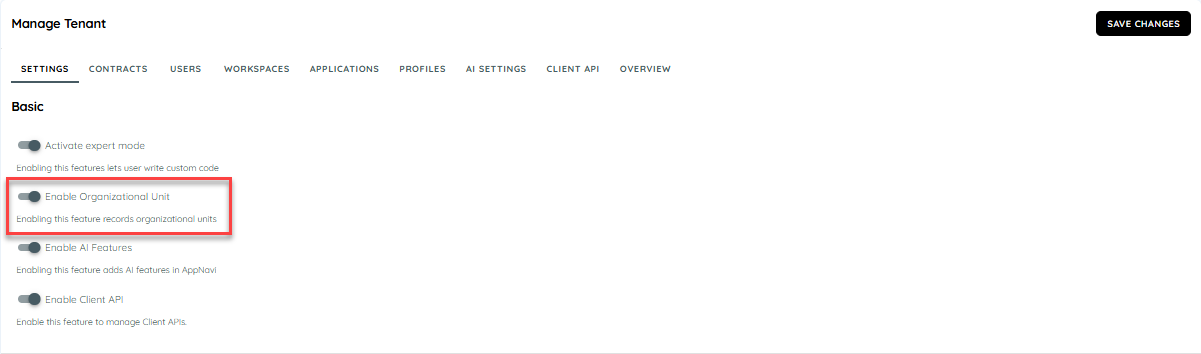
How to configure the registry
The Chromium Extension itself obtains the information for the organizational unit from the registry. The example configuration can be found in the following registry script (example for Google Chrome configuration).
Windows Registry Editor Version 5.00
[HKEY_LOCAL_MACHINE\SOFTWARE\Policies\Google\Chrome\3rdparty\extensions\gldjdbpbhhpcpimpiicmglaeeehegflh\policy]
"OrganizationalUnit"="Marketing"The successful entry can be made directly in the registry as shown in the screenshot below.
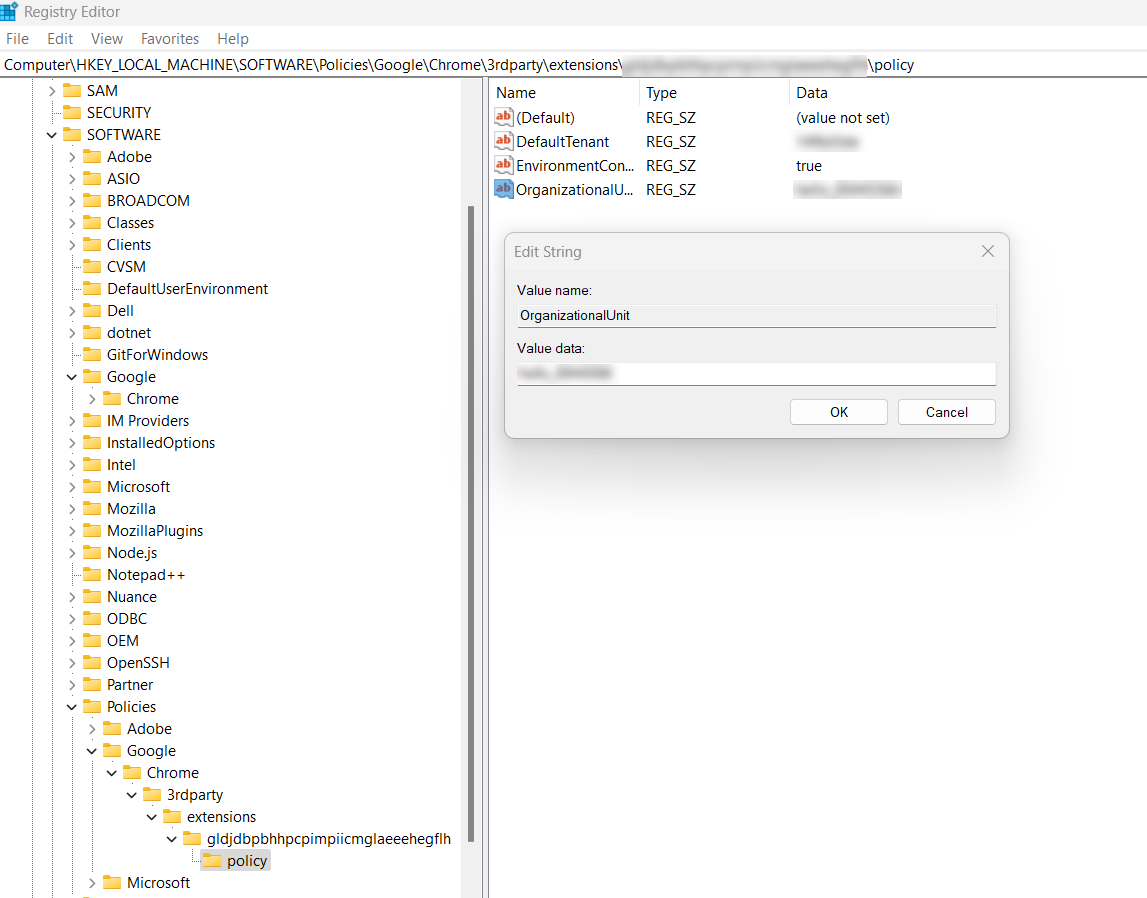
To ensure that the browser takes the data correctly from the registry and applies it as a policy, this should be checked in the policy configuration (chrome://policy/) of the browser.

It may take a few minutes and require the device to be restarted before the setting is applied.
Note: The applicable character limit for the organizational unit to be recorded is 128 characters.
Example 1: Reading configuration from Microsoft Graph API
Here is a simple example of how to read a user's department from the Graph API and then write the value to the registry.
IMPORTANT: This is only an example. Depending on your IT organization and the guidelines and requirements, the script must be designed differently.
Install-Module Microsoft.Graph -Scope CurrentUser
Connect-MgGraph
#Get the current user
$user = Get-MgUser -UserId "[email protected]"
# Print specific properties, such as company
Write-Output "First Name: $($user.GivenName)"
Write-Output "Last Name: $($user.Surname)"
Write-Output "Display Name: $($user.DisplayName)"
Write-Output "Company Name: $($user.CompanyName)"
Write-Output "Department: $($user.Department)"
Write-Output "Job Title: $($user.JobTitle)"
# Create the registry key and set the value in one line
New-Item -Path "HKLM:\SOFTWARE\Policies\Google\Chrome\3rdparty\extensions\gldjdbpbhhpcpimpiicmglaeeehegflh\policy" -Force | Out-Null
# Updates the Department for Google Chrome browser policy
Set-ItemProperty -Path "HKLM:\SOFTWARE\Policies\Google\Chrome\3rdparty\extensions\gldjdbpbhhpcpimpiicmglaeeehegflh\policy" -Name "OrganizationalUnit" -Value $($user.Department)Updated 3 months ago