Global Debug Mode
Display the enhanced logging to the console
The global debug mode is primarily designed to provide core members with enhanced details on the console regarding AppNavi.
When "global debug mode" is activated, users will have access to this enhanced level of detail. This includes all functions necessary for debugging an application, such as API calls, z-index calculations, mining events, and more.
If this option is disabled, users will not be able to view additional events or details on the console.
To enable this option, users can follow these steps:
- Navigate to the avatar icon.
- Click on the "Open Settings" icon.
- Access the "Settings" menu by clicking button.
- Locate the "Global Debug Mode" option from General settings section.
- Enable it to activate detailed logging on the console for both logged-in and logged-out users.
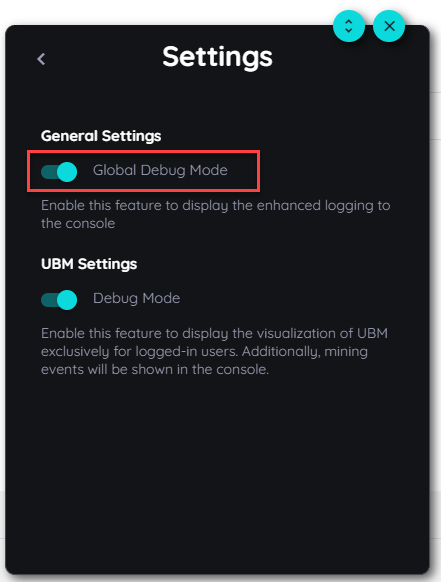
Global Debug Mode
Updated 3 months ago