Survey
The Survey is a customizable questionnaire designed for collecting user feedback and insights across different applications. The survey is tailored for users with Guidance and Discovery licenses and follows similar patterns and mechanisms as other existing surveys, such as the Satisfaction Survey.This survey will be used to measure user responses to targeted questions, record their feedback, and provide insights through analytics.
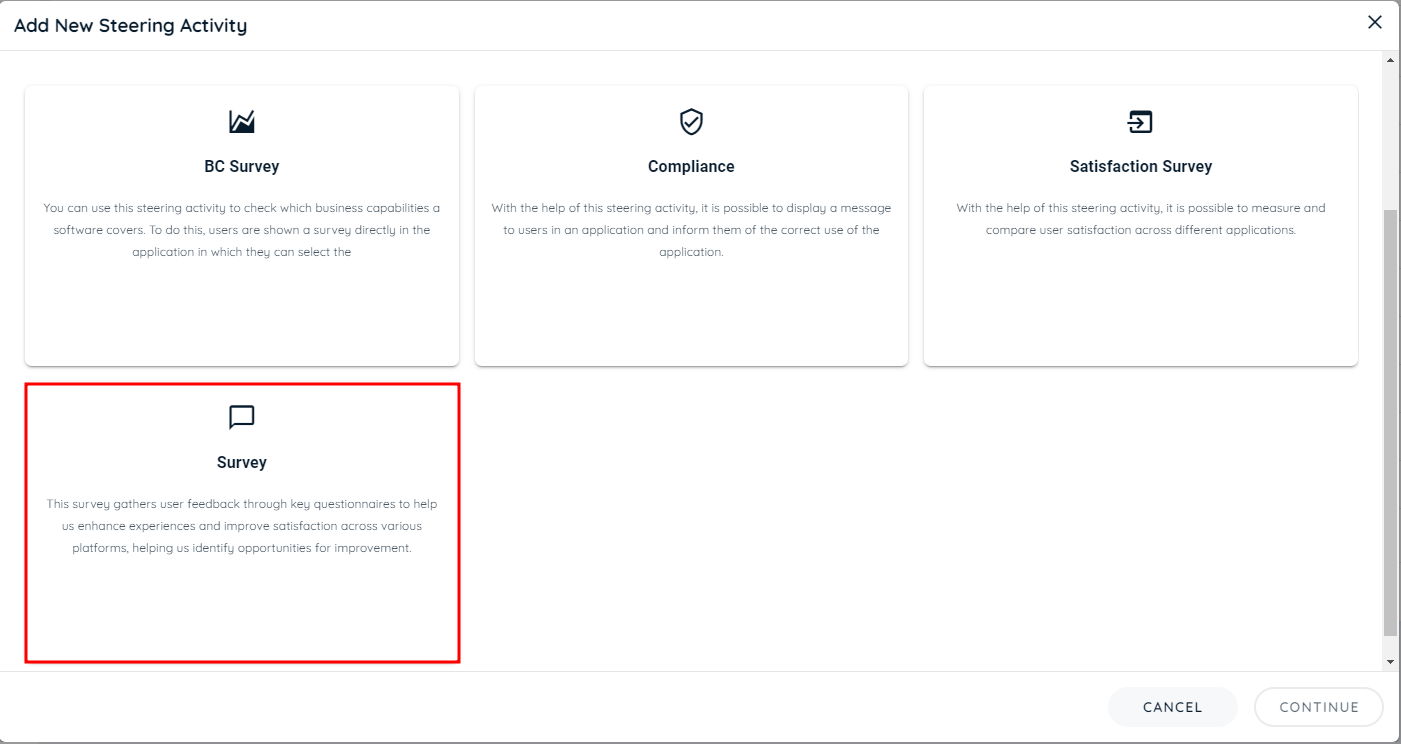
Basic Configuration:
Title: Title of the survey.
Survey Duration: Define the start and end date for the survey. The duration of this type of activity is minimum 14 days and maximum depend on the requirement of the user.
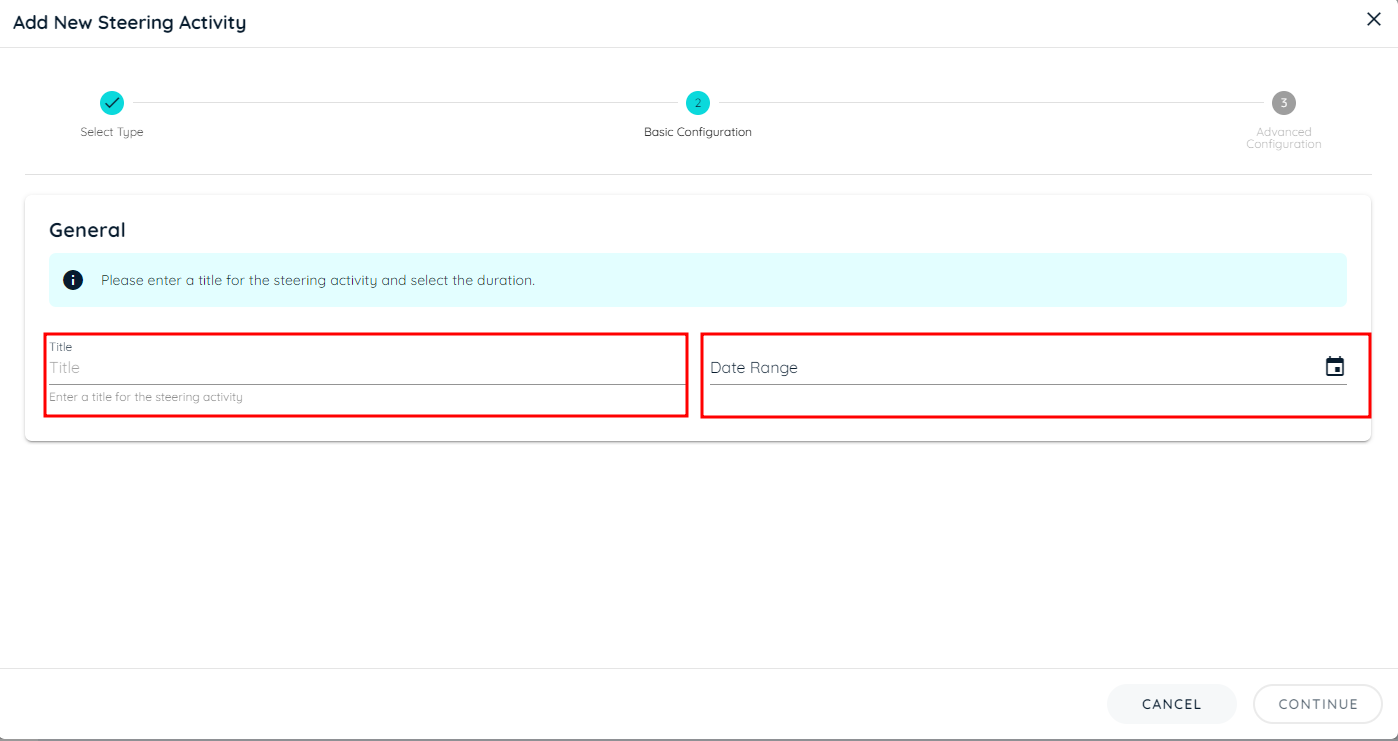
Advanced Configuration:
In this type of steering activity the advance configuration require the following details.
Application: Select an Application in which the survey is to be carried out.
Target Audience: Add if any, its an optional field.
Votes:Specify the number of votes required for the survey to be marked as complete. Once the target number of votes is reached, the survey will no longer be shown to users.
Live Preview:User can select minimum 1 language and maximum 5.
Survey Design and Question Types: This Steering Activity supports the creation and management of up to 10 different questions using the following question types:
- Text: you can add a question and End user can provide a short response (up to 150 characters). and you can make a question is required or not.
- Choice:you can create up to 5 predefined choices per question.
Example: “Rate your experience” with options: Excellent, Good, Average, Poor, Terrible. - Multi-Choice:you can provide up to 5 choices per question with the ability for users to select multiple options.
Example: “What features do you use?” with options: Search, Notifications, Profile, Settings.
Each question type can be set as mandatory or optional during the configuration phase.
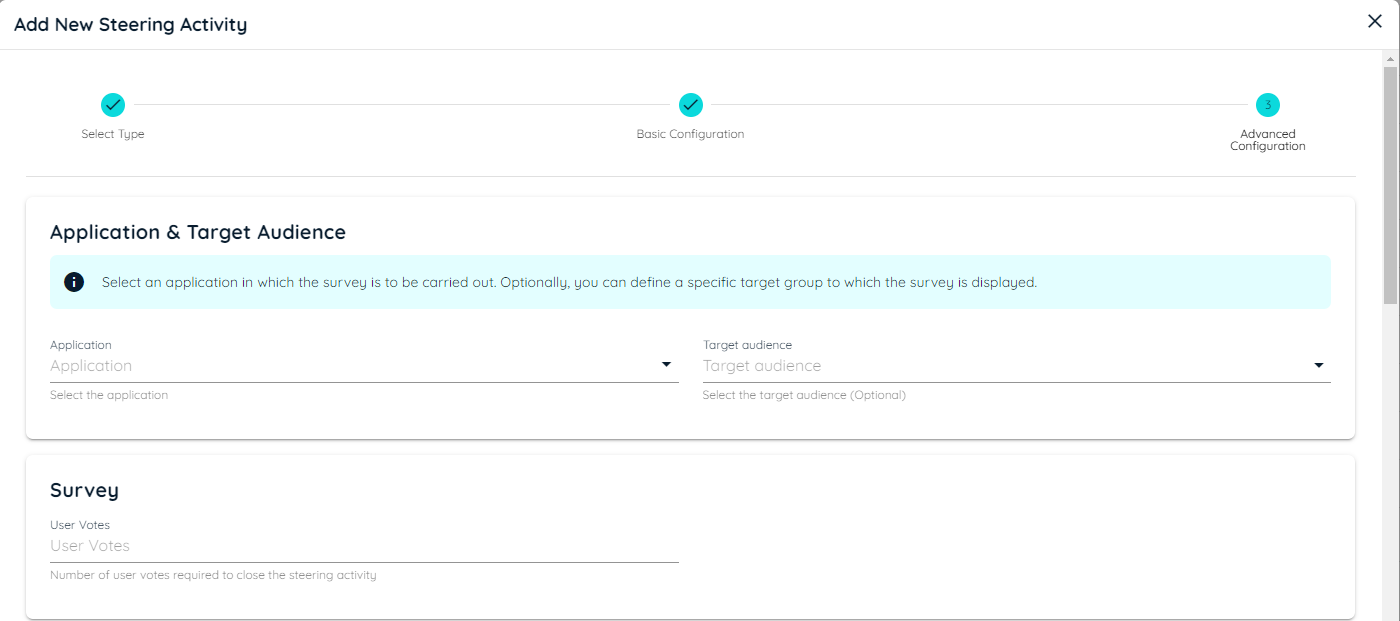
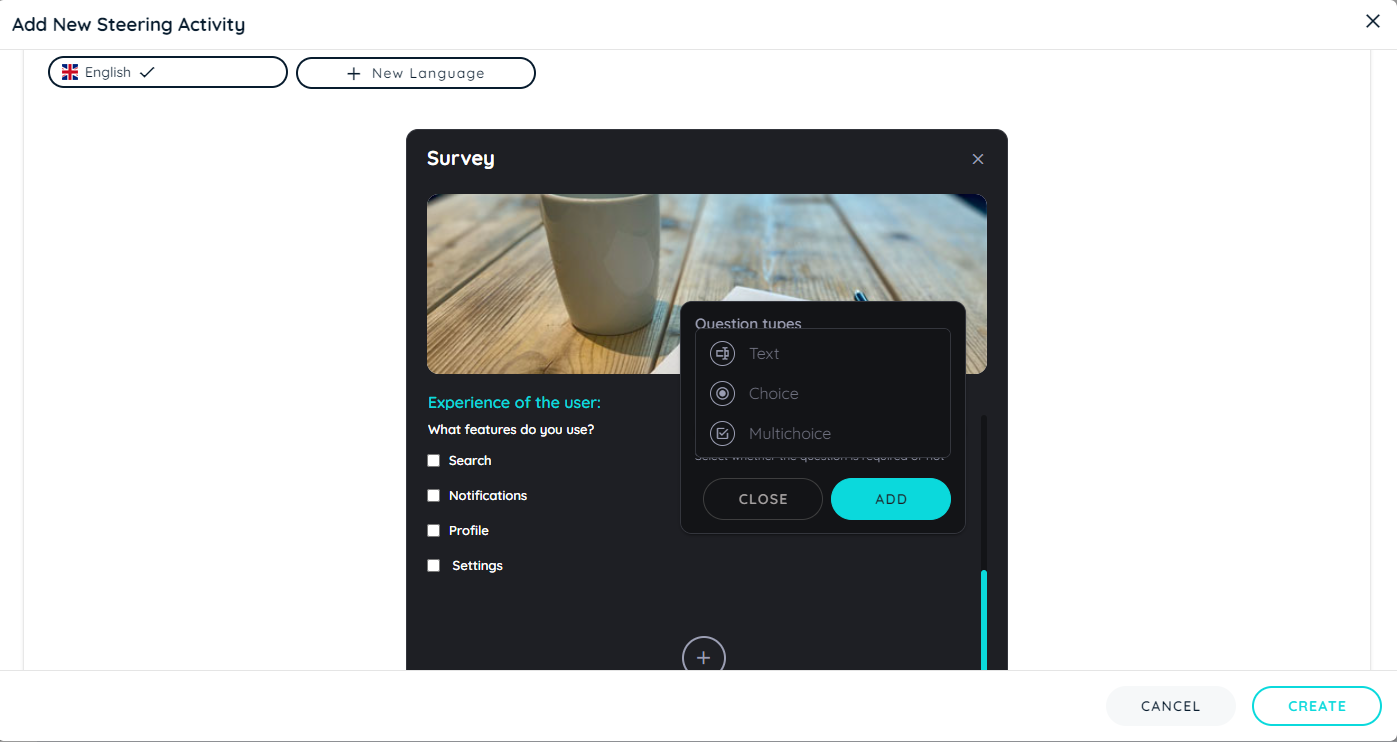
Example for Steering Activity Survey on client side:
Scenario: A company wants to assess user experience across multiple applications after a recent update.
Title: "Post-Update Experience Survey"
Application: Geeks for Geeks
Expected Votes: 15 votes
Target Audience: Development Team
Survey Duration: 1st October - 15th October
Questions Created:
Text Question: “Please share your experience with the recent update.”
Choice Question: “How would you rate the new features?”
Options: Excellent, Good, Average, Poor, Not Used
Multi-Choice Question: “Which of the new features do you use the most?”
Options: Dashboard, Notification Center, Profile Page, Settings Page, Reports Page
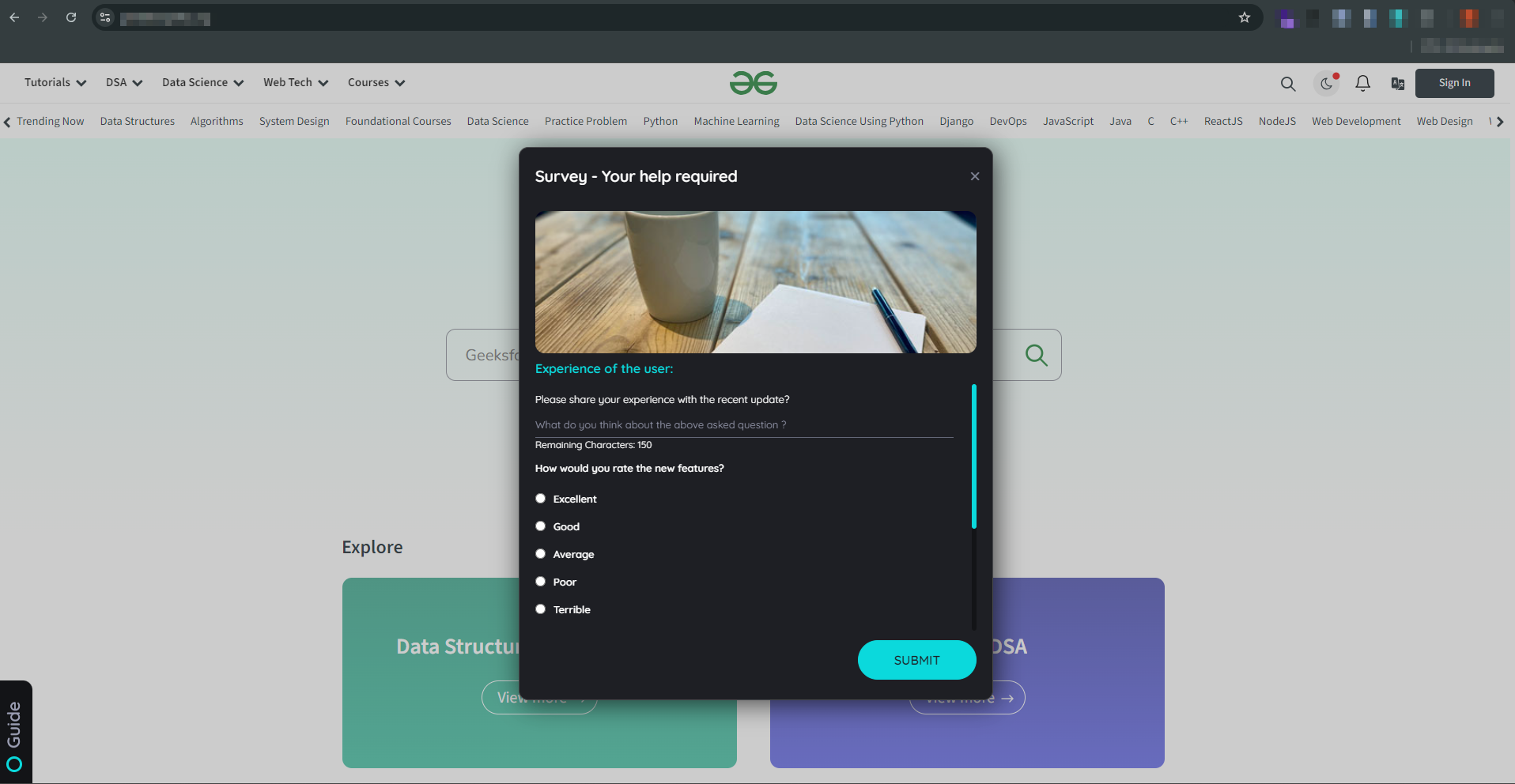
Survey Analytics
The collected responses are analyzed and displayed in the Analytics Dashboard. The metrics include the following parameters for a comprehensive understanding of the survey’s effectiveness:
Users: Displays the number of unique users who participated in the survey.
Success Rate: Indicates the percentage of users who completed the survey out of the total.
Completion Time: Shows the average time taken by users to complete the survey.
Votes: Displays the total number of votes collected.
Users by Country: A breakdown of responses based on user locations, visualized as a geographical heatmap.
Answers: Displays the survey answers based on the question types, using the following visualizations:
Choice Questions: Displayed as a pie chart, illustrating the proportion of each choice.
Multi-Choice Questions: Represented as a vertical bar chart, showing the count of selections for each option.
Text Questions: Displayed in a table format with the following features:
Filter by language: Allow Users to filter responses based on the language of the feedback.
Search Bar: Allows users to search specific keywords or phrases within the text responses.
Download Option: Enables users to download all text responses in Excel format for further analysis.
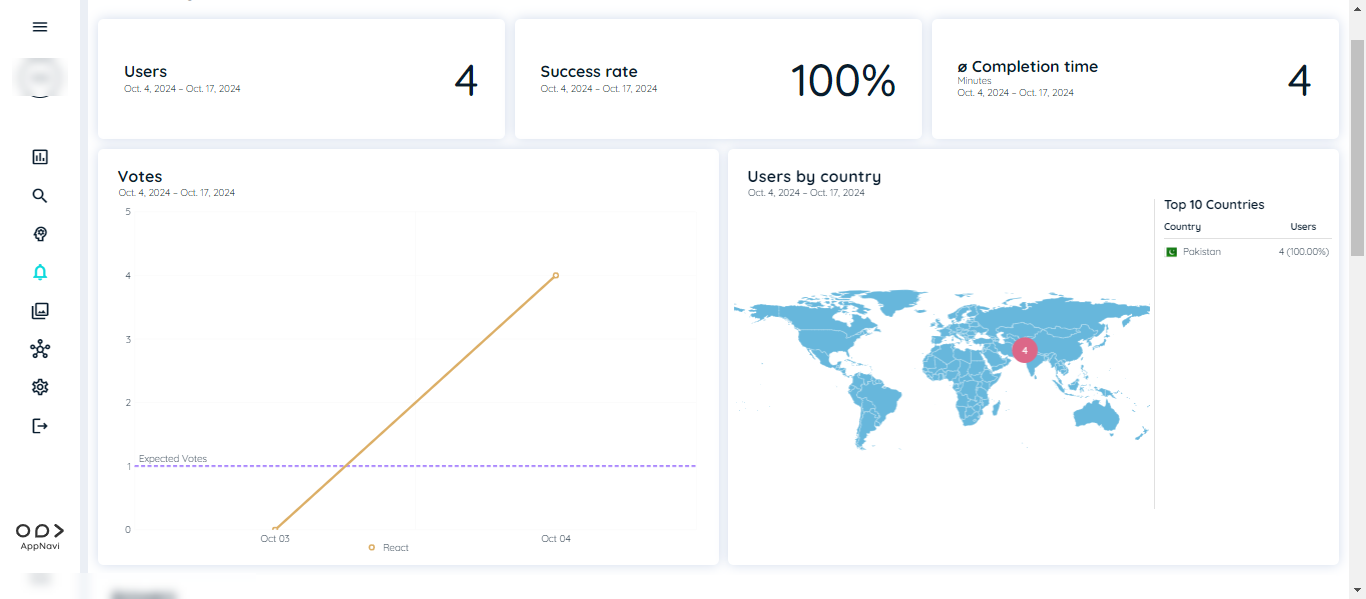
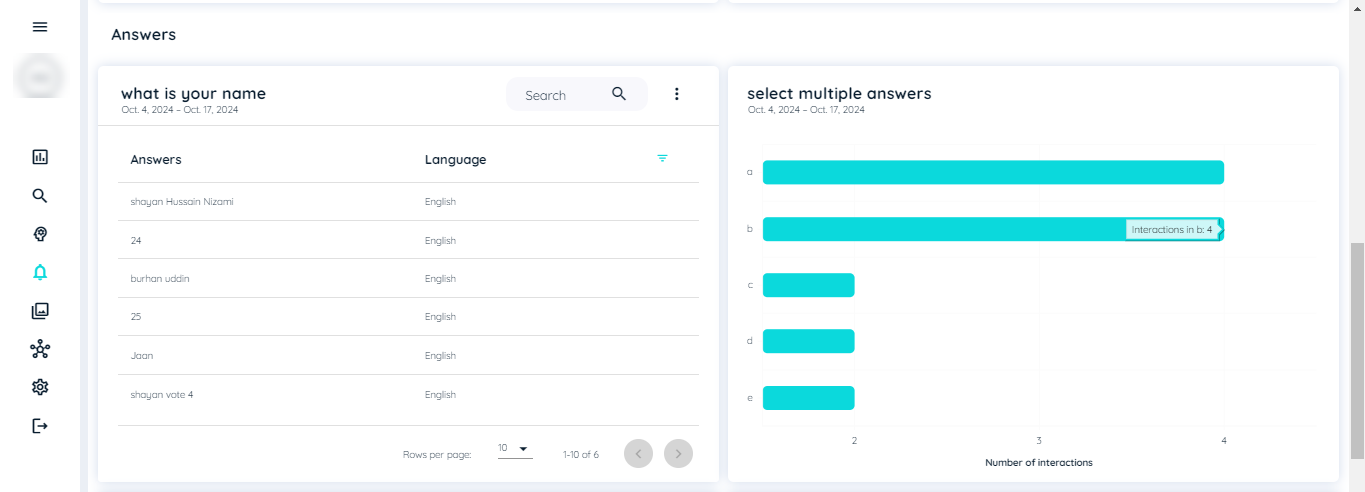
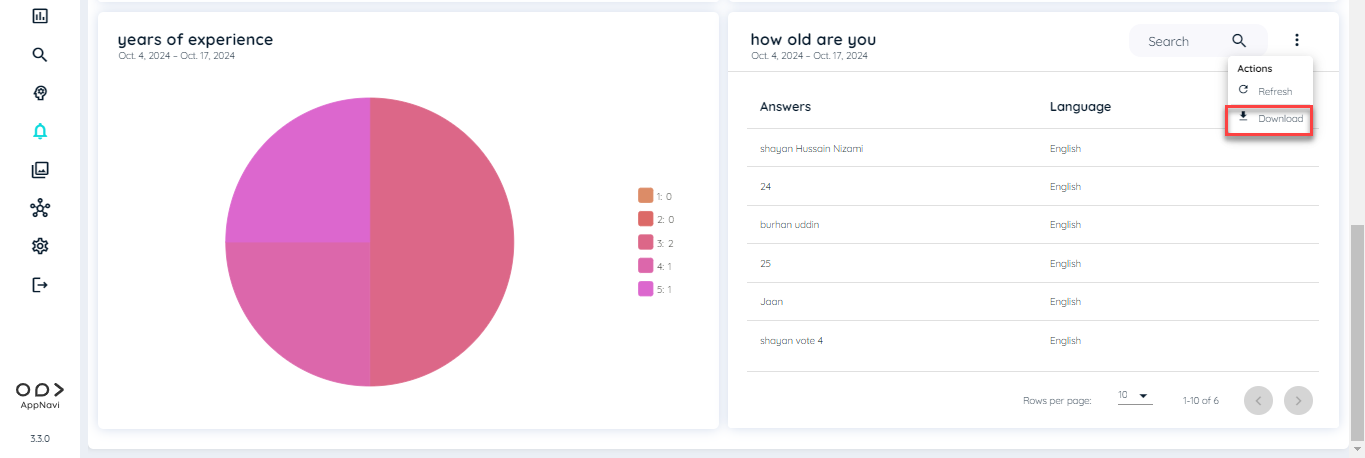
Survey Flow:
The survey will be displayed on the application for the defined target audience. As soon as 15 unique responses are recorded, the survey will be marked as complete and will no longer be shown to users.
Analytics:
The survey’s progress and responses can be tracked in real-time through the analytics dashboard, where votes by application and user segments will be visualized.
This format of the Steering Activity Survey helps organizations gather structured feedback for specific scenarios, ensuring data-driven decisions for future updates and improvements.
Updated 8 months ago