Manage Tenant
The manage tenant page contains all pages like settings, overview, discovery, contracts, users, workspaces, applications and profile, Oauth and AI settings.
Applications:
The new application tab has been made in the manage tenants tab. It displays the title, workspaces of the applications, module assigned to the application and if the application is currently active or not.
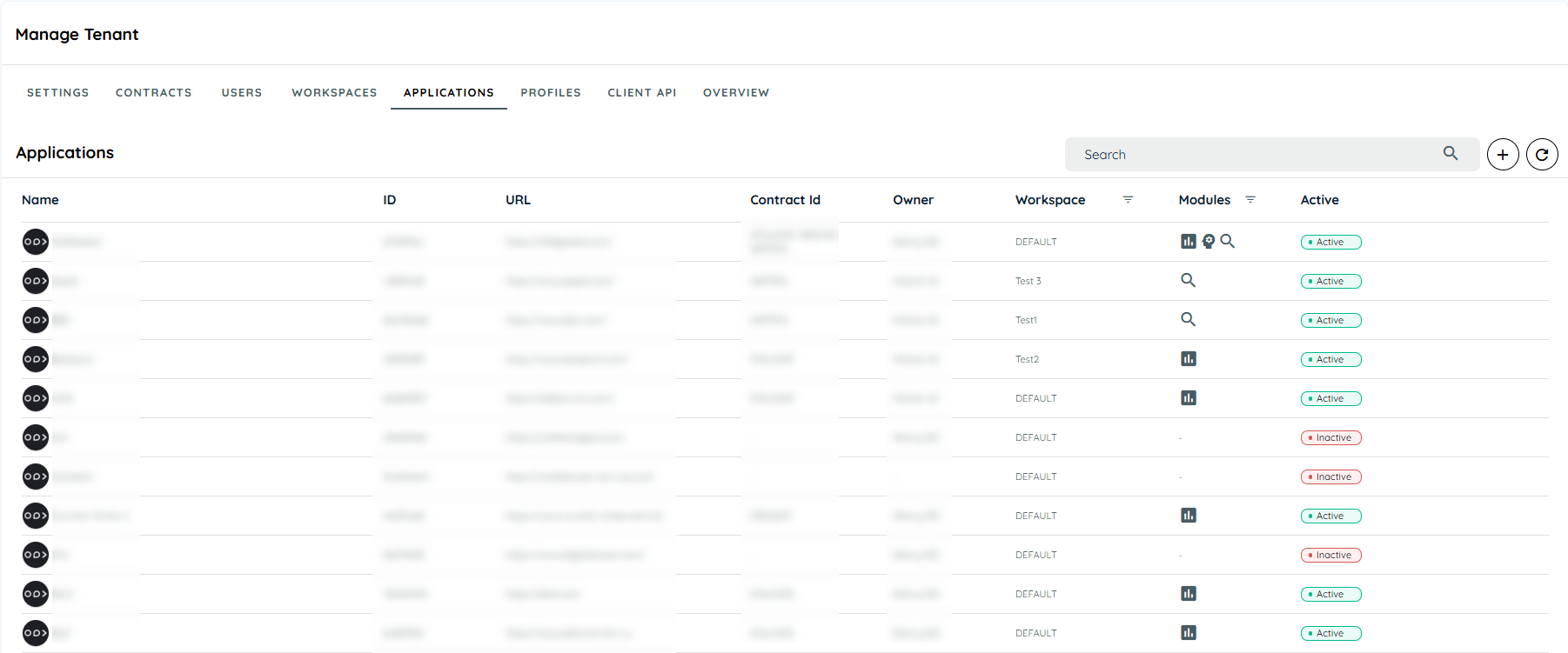
The tenant owner can globally manage all necessary operations from the manage tenant options. The applications tab will now only be visible to the tenant owner and only the owner can add, edit or delete the applications. All workspaces of all the applications listed are displayed along in the list.
Contracts:
The contracts tab displays all the contracts available in the tenant. The user can view the contracts according to their types and can expand the contracts drop down to view all the applications assigned to that contract. The contracts can be searched according to the id and title of the contract as well as the id and title of the applications assigned.
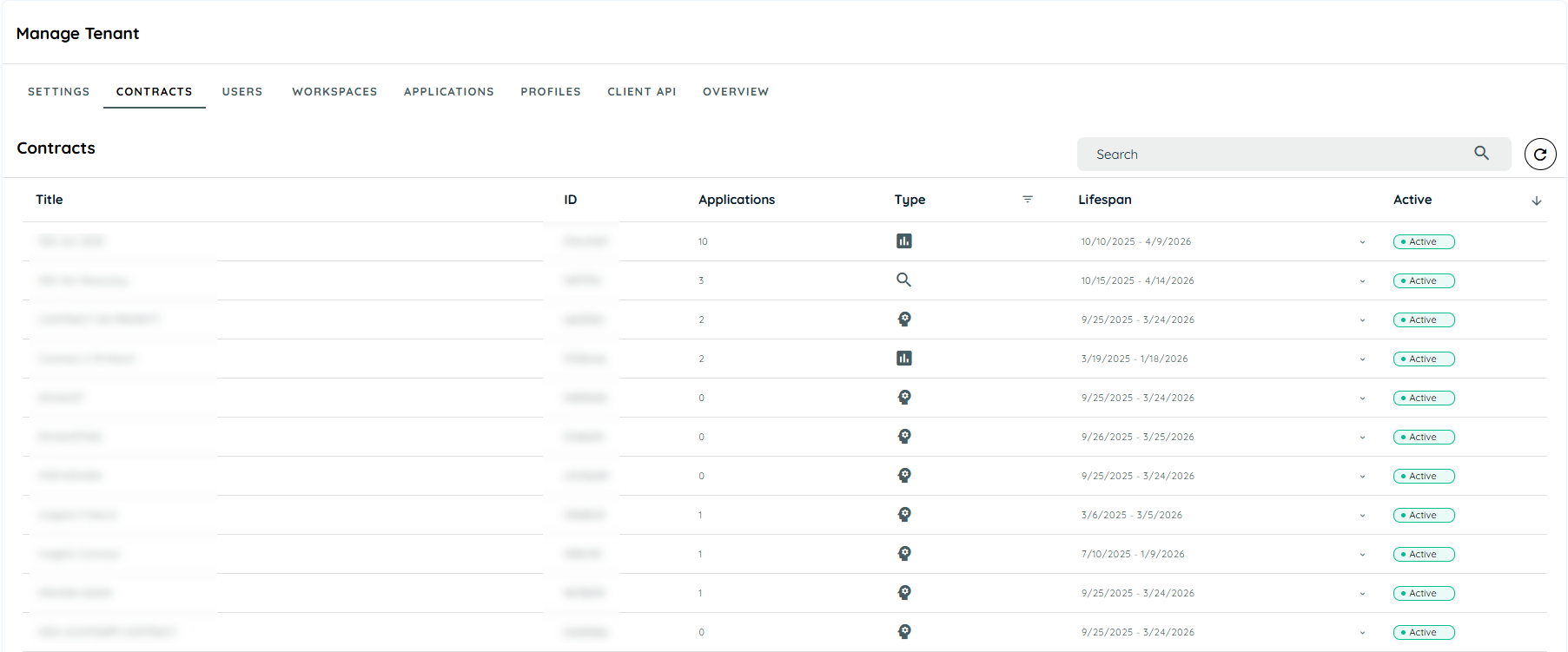
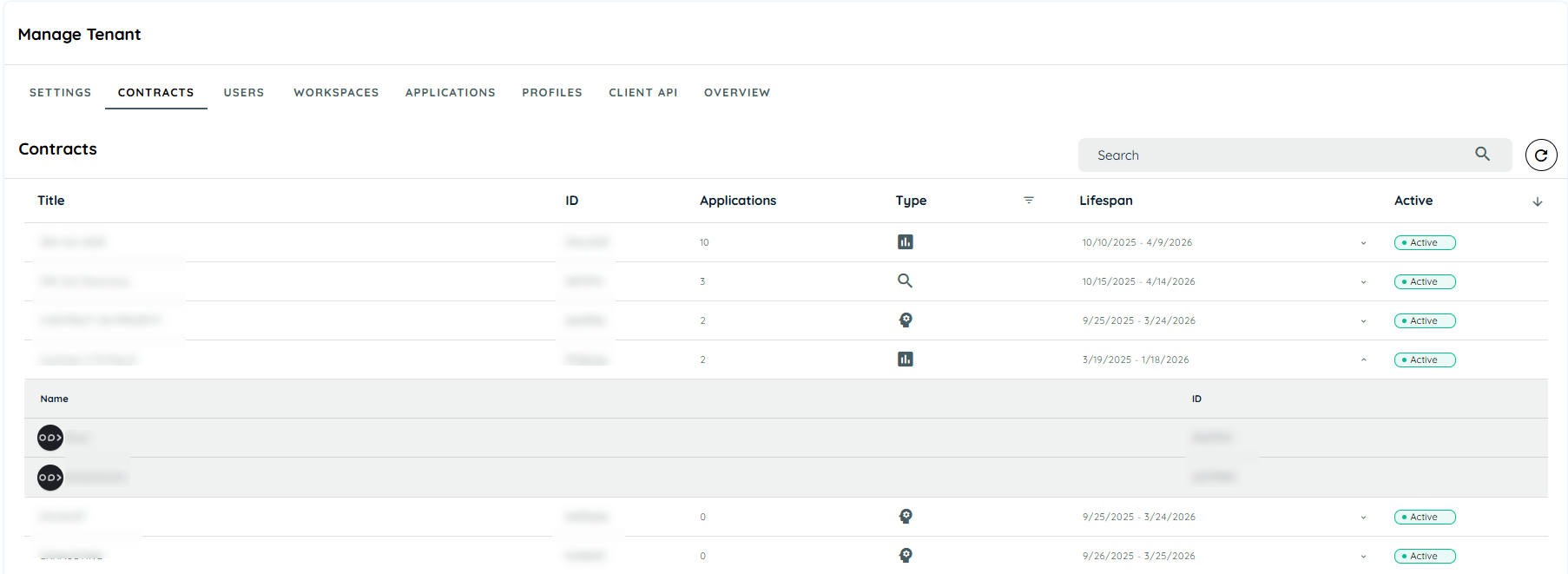
Expanded Contract Listing
Updated 3 months ago