Route Execution in Loops
By configuring the redirect setting, you instruct AppNavi to direct your application to a specific URL. However, it appears that your application is attempting to redirect the user to another page, resulting in a loop.
AppNavi continuously reloads the page when an "illegal" URL is used in a route.
suppose a step is captured on link https://link1.com/testpage
but user change URL of Relative Path and make it to https://link1.com and disable prevent redirect, now the step will redirect to a changed URL which then results into loop
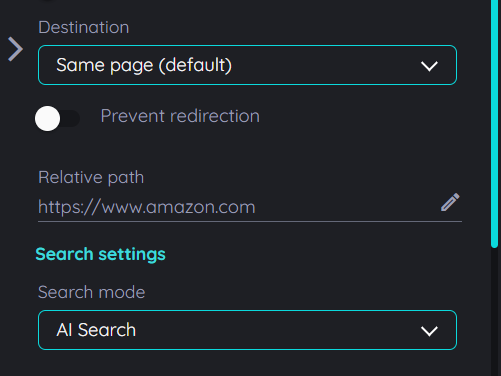
The only way to halt this reloading is by removing the runtime property from localStorage.
If the page refreshes more than five times due to loop detection, AppNavi clears runtime and reset appnavi_refresh_count property to 0 when the value is 5 or more and display a message such as 'We have detected a route loop, please check the settings in the planner.'
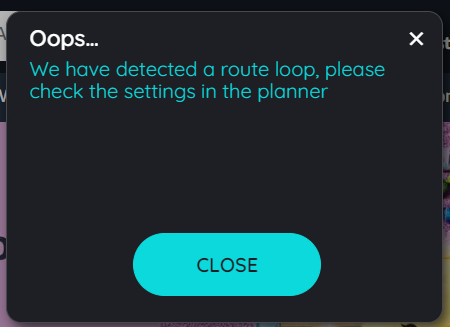
AppNavi features an internal loop detection system that cancels the route if such a loop is detected. Without this, there could be an endless loop between your application and AppNavi.
As this issue does not seem to be product-related, we can only advise user to select a different URL that your application does not redirect to. You can then update the target URL in the "Relative Path" field accordingly.
Updated 3 months ago