Republishing Contents
Republishing Routes
User can republish routes and use the options to restrict its display, pin the route on top on client side, select a specific date range to display the routes, hide in the avatar and apply labels or target audience for limited display of that particular route for a certain audience.
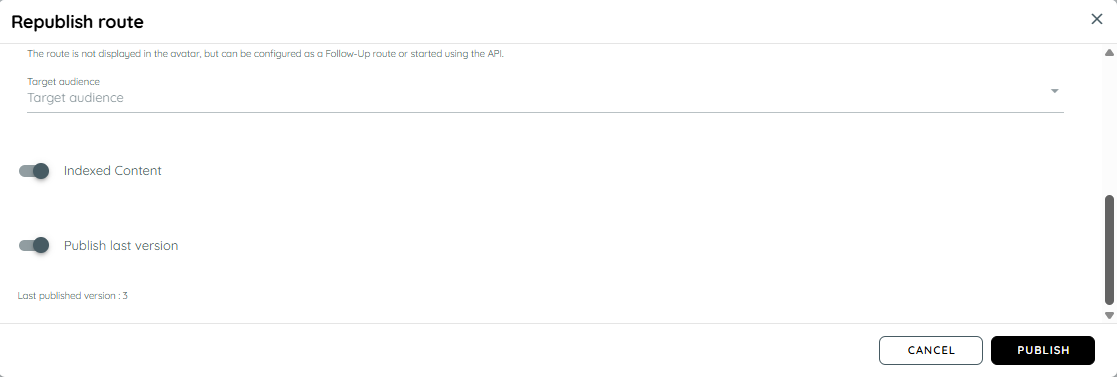
Republish Posts
The users can republish posts and use the options to restrict its display, select a specific date range to display the posts and set target audience for limited display of that particular post for a certain audience.
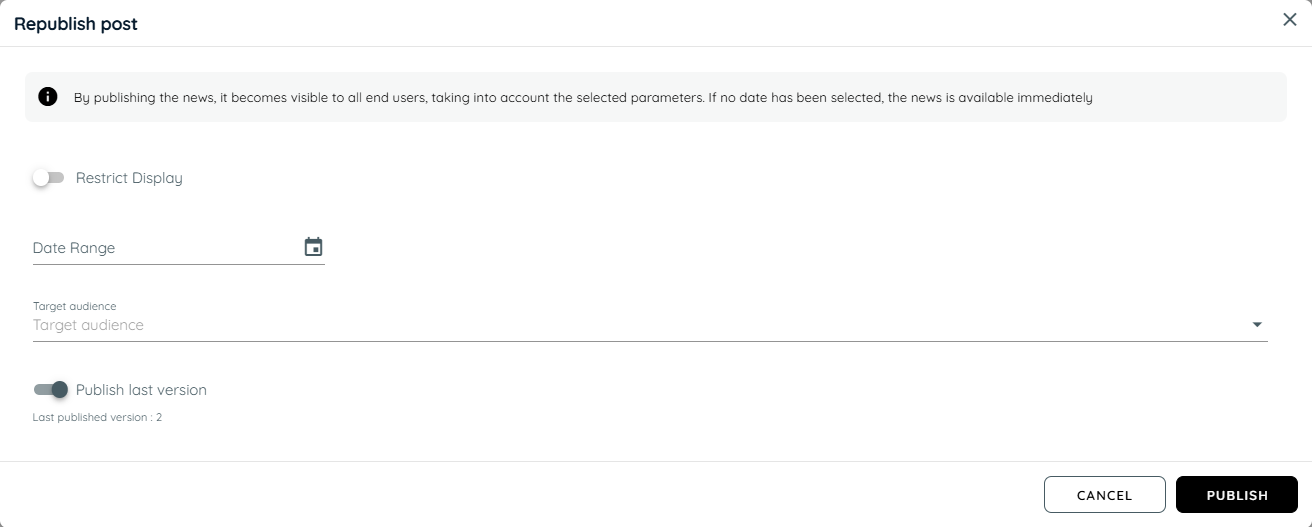
Republish Announcements
The users can republish announcements and use the options to restrict its display, select displaying rules, select a specific date range to display the announcements and set target audience for limited display of that particular announcement for a certain audience.
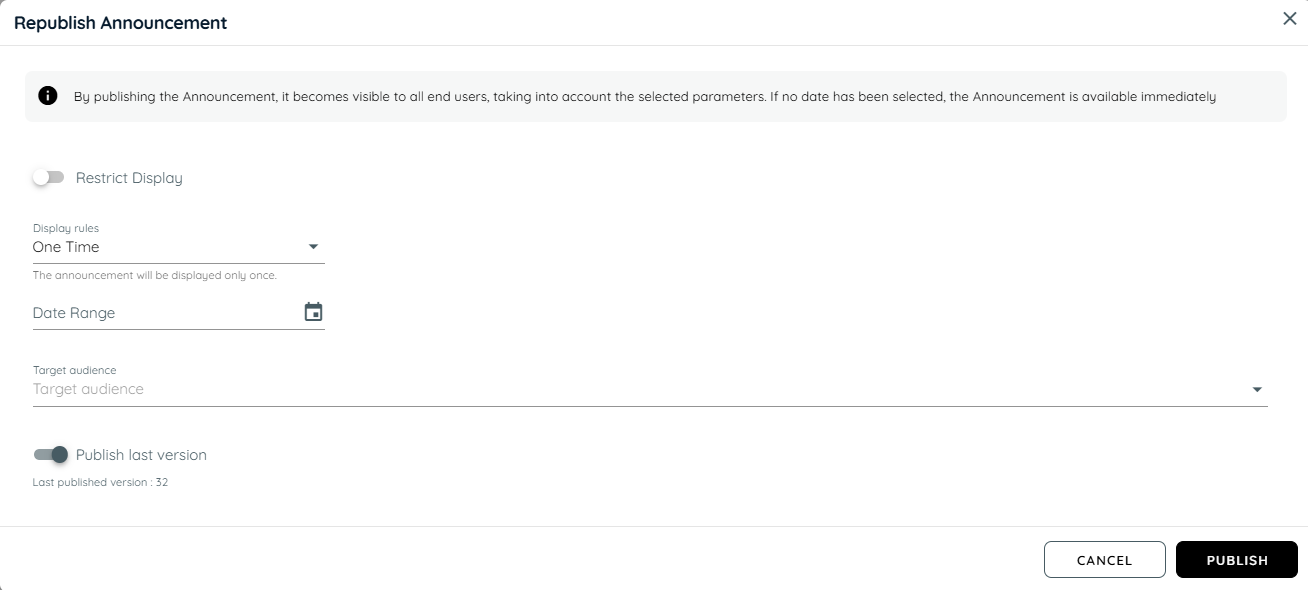
Republish Collections
The users can republish collections and use the options to restrict its display, select a specific date range to display the collections and set target audience for limited display of that particular collection for a certain audience.
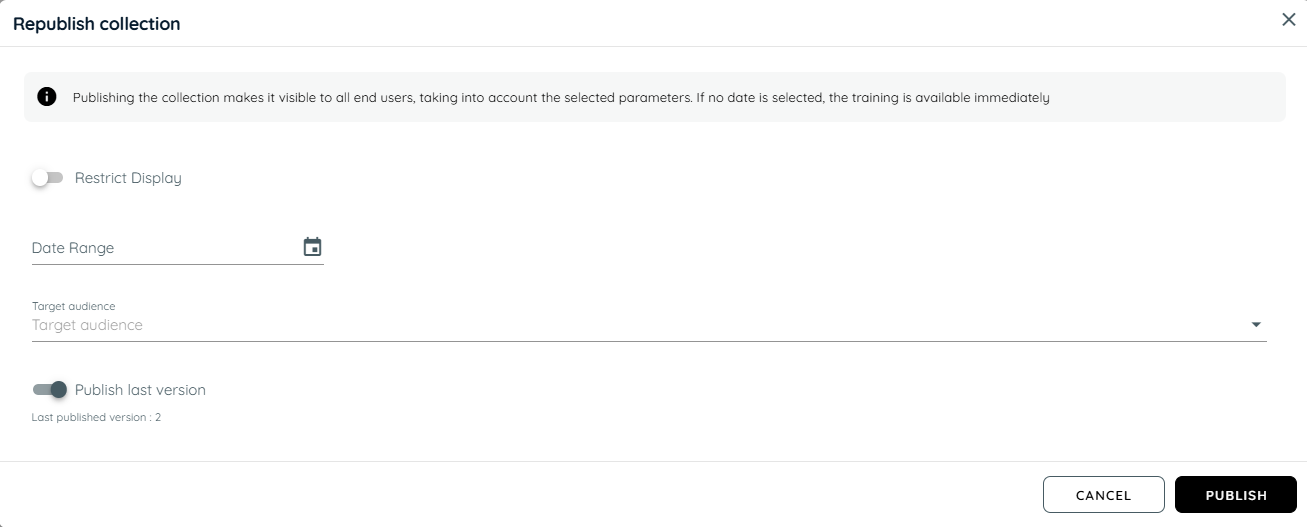
Republish Pins
The users can republish pins and use the options to restrict its display, select a specific date range to display the pins and set target audience for limited display of that particular pins for a certain audience.
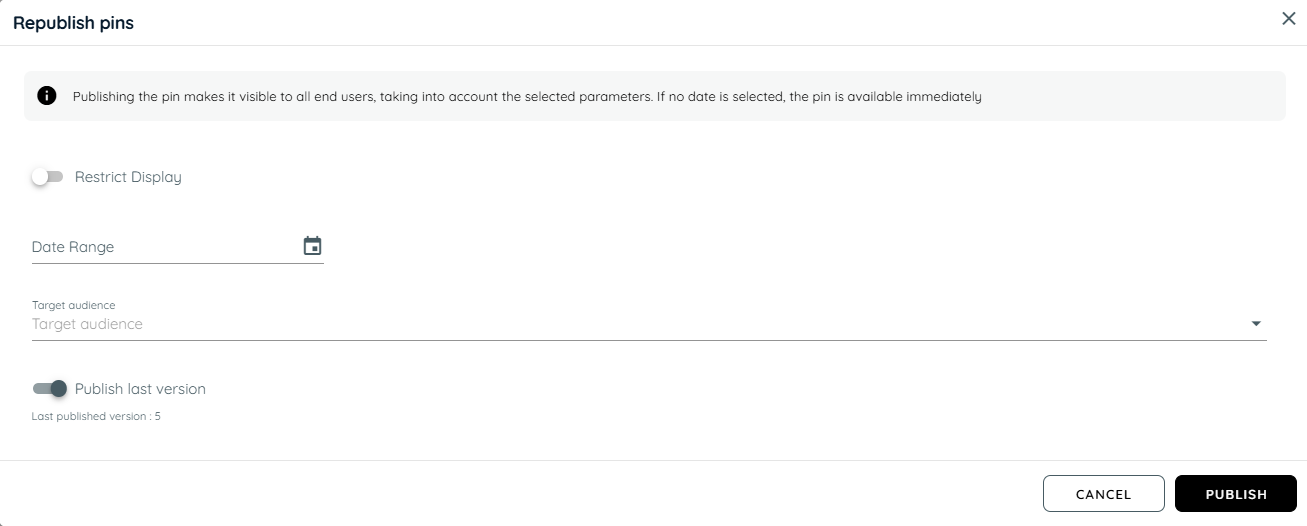
Steps to Republish the contents
There are the following steps to republish the contents:
- Click on Guidance from main menu.
- Select the Applications tab.
- Select any content type and click on the chip.
- Select any published route for example and republish the route.
- The Republish Route dialog will open.
Updated 2 months ago