Client Api
Overview
The Client API feature in AppNavi allows tenant owners to securely create and manage API clients to integrate AppNavi data into external systems. This guide outlines the steps to enable, configure, and manage API clients.
Enabling Client API
To enable API access:
- Navigate to the Manage Tenant section in the portal.
- In the Settings tab, locate the Client API toggle.
- Enable the toggle and save the changes.
- A new tab titled Client API will appear.
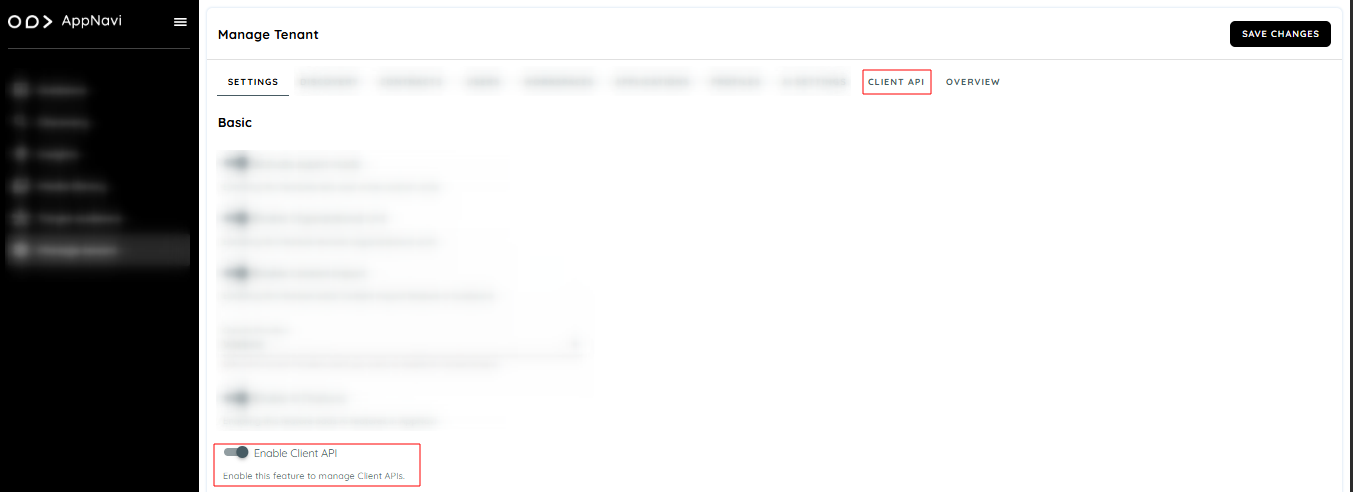
Accessing the Client API Section
- Go to the Client API tab.
- Click the three-dots menu (⋮) in the top-right corner.
- Two options will be displayed:
- Add
- Refresh
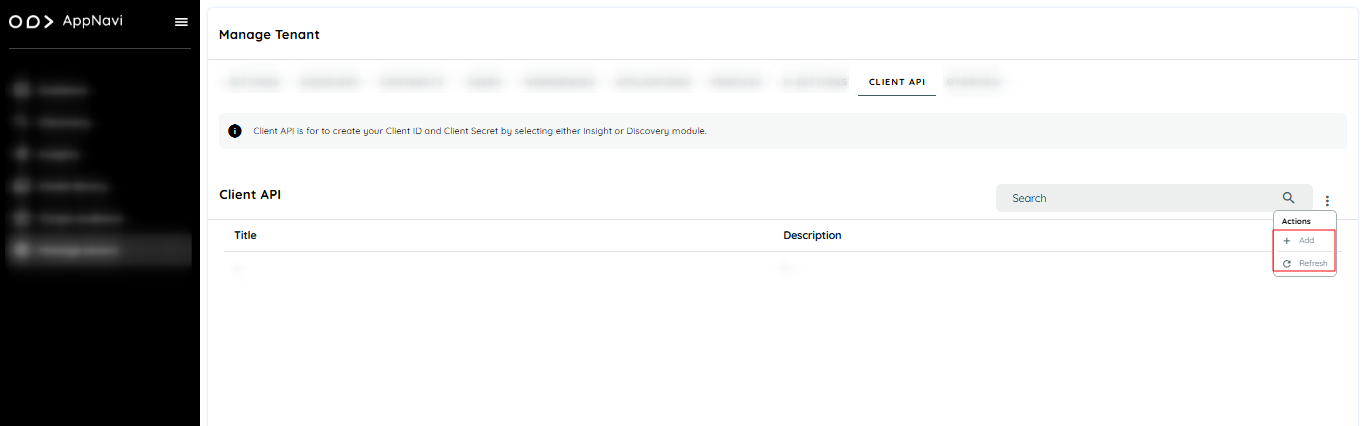
Adding a New API Client
- Clicking on Add will open a dialog where a new API client can be configured.
- Fields in Add API Client Dialog:
-
Title: Provide a meaningful name for the client.
-
Description: Add a description for reference.
-
Permissions:
- Select one or both modules: Insights and Discovery.
- The selected modules determine where this client ID can be used.
- If only "Insights" or "Discovery "is selected, the credentials will only be valid for the Insights or the Discovery module.
- If both are selected, the credentials work for both modules.
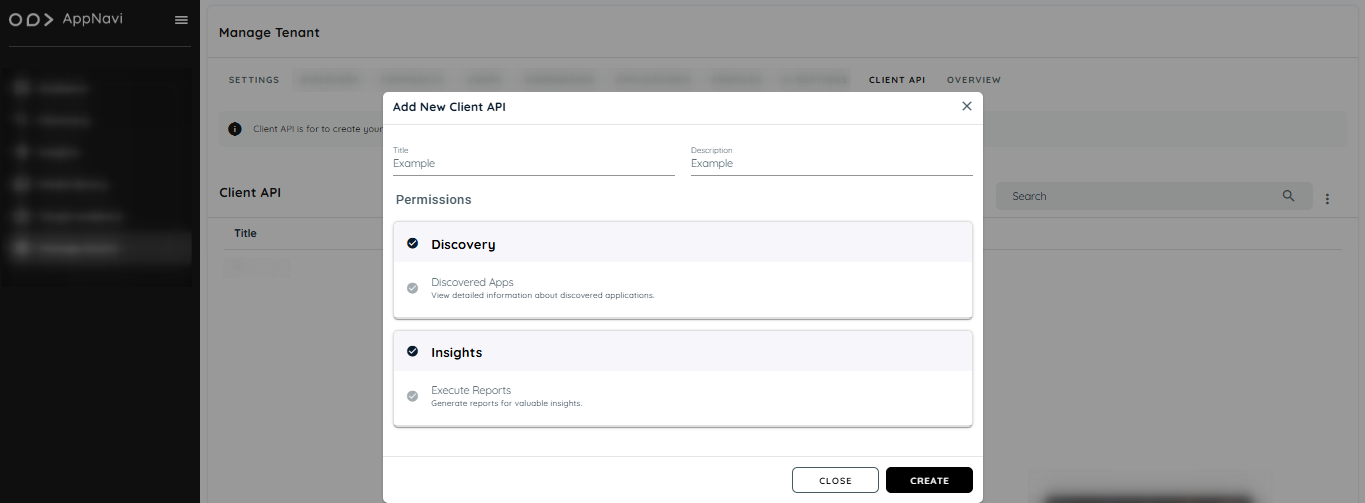
- Upon creating:
- A Client ID and Client Secret will be generated.
- The Client Secret is displayed only once. It is recommended to copy and securely store this secret (e.g., in a secure note or password manager).
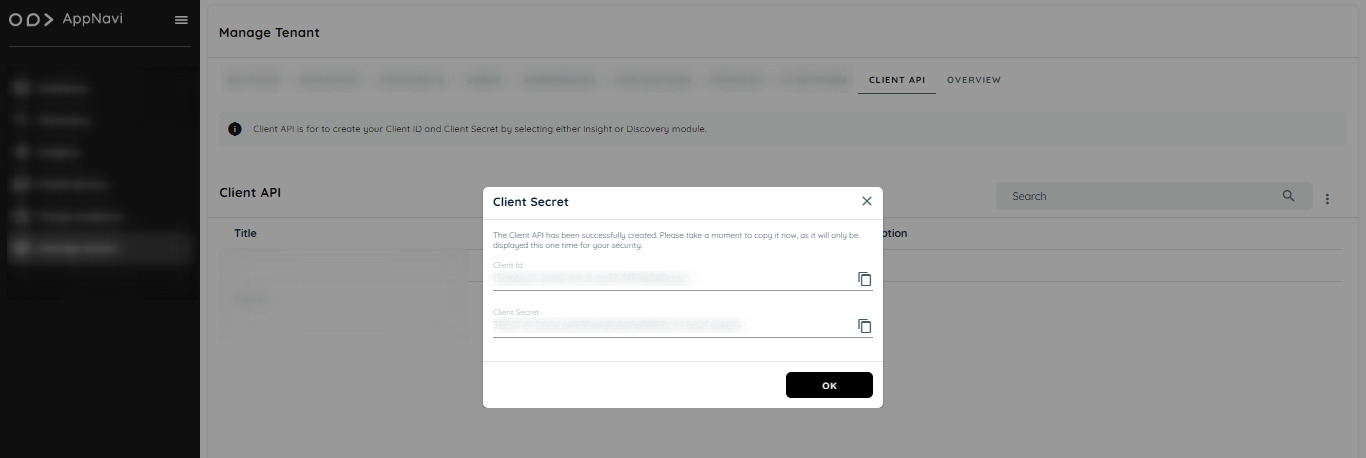
Managing API Clients
- A tenant can create up to 5 API Clients.
- Each API client contains:
- Title
- Description
- Client ID (always visible)
- Client Secret (only shown once)
- Authorized Modules and Actions
Permissions and Actions
Each API client can be assigned one or more modules and actions:
Available Modules:
- Discovery
- Insights
Available Actions:
- discoveryApps (related to Discovery)
- executeReport (related to Insights)
These actions are presented in a user-friendly format with translated titles and descriptions, based on the user's language.
Editing an API Client
Existing API clients can be edited to:
- Update the Title and Description.
- Modify the Authorized Modules and their respective Actions.
Note: The Client Secret will not be re-displayed. If the secret is lost, a new API client must be created.
Using the Client ID and Client Secret
This document focuses on creating and managing Client IDs and Client Secrets for secure API access.
Once an API client is created, the generated credentials can be used to authenticate requests to AppNavi Public APIs and retrieve data from the selected modules (Insights and/or Discovery).
Detailed instructions on:
- Generating access tokens
- Making authenticated API requests
- Using Discovery and Insights APIs
are available in the Getting Started with Public API guide.
Continue hereUpdated about 1 month ago