Discovery Apps (v1)
Retrieve applications discovered by users to help locate all web-based applications frequently used within an organization.
Endpoint URL
POST https://api-prod-eu-central-1.inappnavi.com/api/public/v1/{{tenantId}}/discovery/discoveryApps Purpose
Retrieves a list of discovered applications for the specified time period, including usage metrics and other data displayed in the AppNavi UI.
Request Structure
When making a POST request to /discoveryApps ,include the authentication token in the header and include the following JSON body. Below is a common example; parameter names or structures may differ based on your final OpenAPI documentation:
| Parameter | Type | Required | Description |
|---|---|---|---|
QueryParams | QueryParams | Yes | The Additional data required to process API request |
QueryParams Parameters:
QueryParams Parameters:Parameter | Type | Required | Description |
|---|---|---|---|
|
| No | Start date in |
|
| No | End date in |
|
| No | Possible values include |
|
| No | The page number to retrieve data from. Defaults to 1. |
|
| No | The number of items to retrieve per page. Defaults to 50, if not specified. |
|
| No | The list of property/column names to include in the response. e.g. |
Example: Calling via Postman
- Open Postman and create a new POST request.
- Set the Request URL to:
https://api-prod-eu-central-1.inappnavi.com/api/public/v1/{{tenantId}}/discovery/discoveryApps- Compose the Body:
- In the Body tab, choose raw and then JSON.
- Enter the required parameters in the request body.
{
"QueryParams": {
"Page": 1,
"ItemPerPage": 25,
"DateFrom": "2024-01-21 00:00:00.000",
"DateTo": "2025-01-21 00:00:00.000",
"TimeRange": "VIEW_CUSTOM_DAYS",
"DisplayedColumns" : ["url","copyCount"]
}
}-
Send the Request:
- Click Send.
- If everything is correct, you should receive a 200 OK response with a JSON payload containing the discovered apps data.
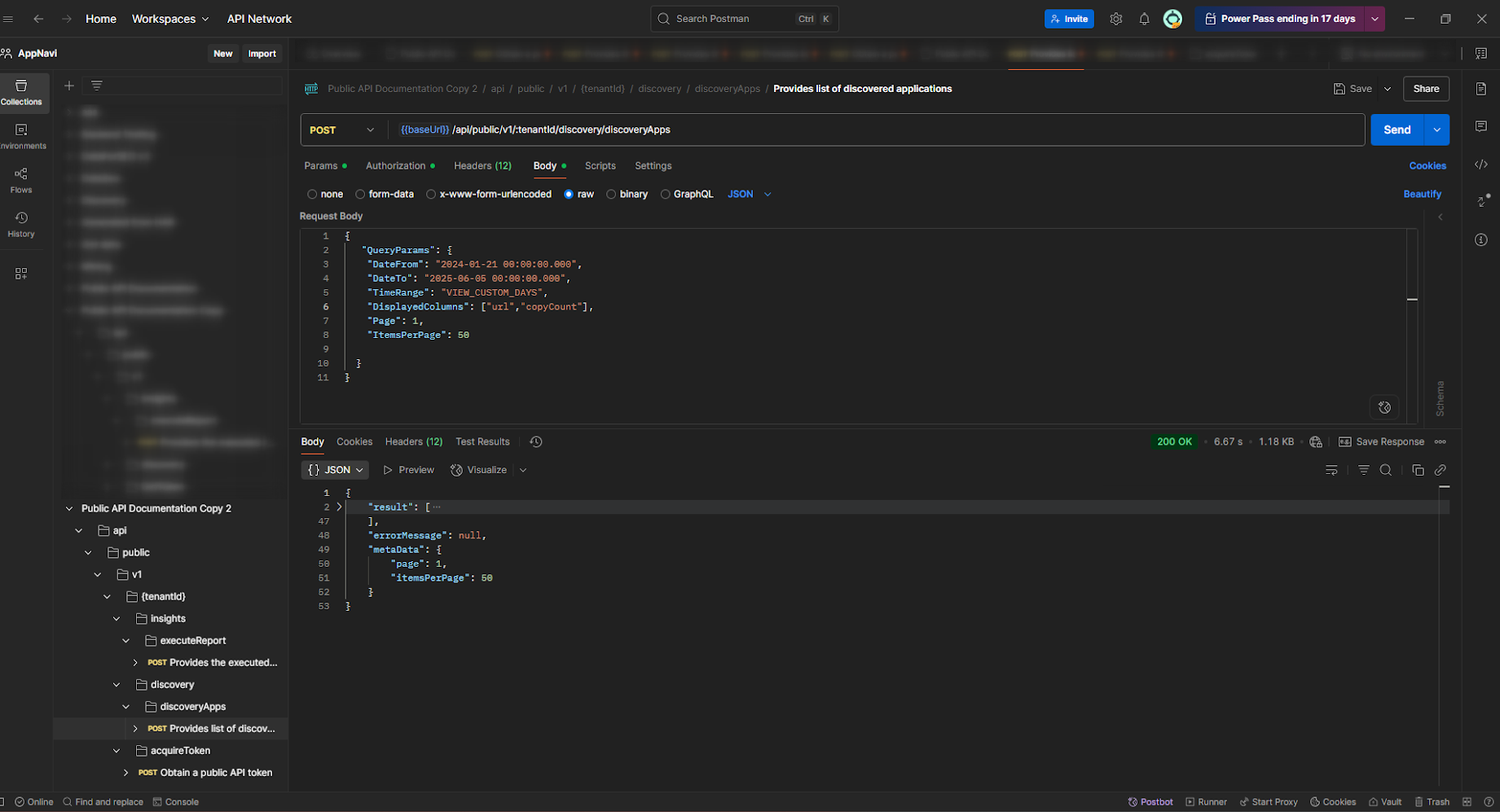
Updated 2 months ago