Discovery – Analyze Application
The Analyze Application feature in the Discovery module provides AI-generated insights into how users interact with a specific Discovered Application. It helps Tenant Owners evaluate engagement levels, user activity, and usage trends over time.
How to Access
- Navigate to the Discovery module in the AppNavi portal.
- Open the context menu of any Discovered Application.
- Click on “Analyze”.
- A dialog will appear with a loading indicator while the analysis is being prepared.
- After a few moments the AI-generated analysis report will be displayed.
Note: This feature is only available if the AI for Discovery setting is enabled under Manage Tenant > Discovery > Enable Discovery AI Features
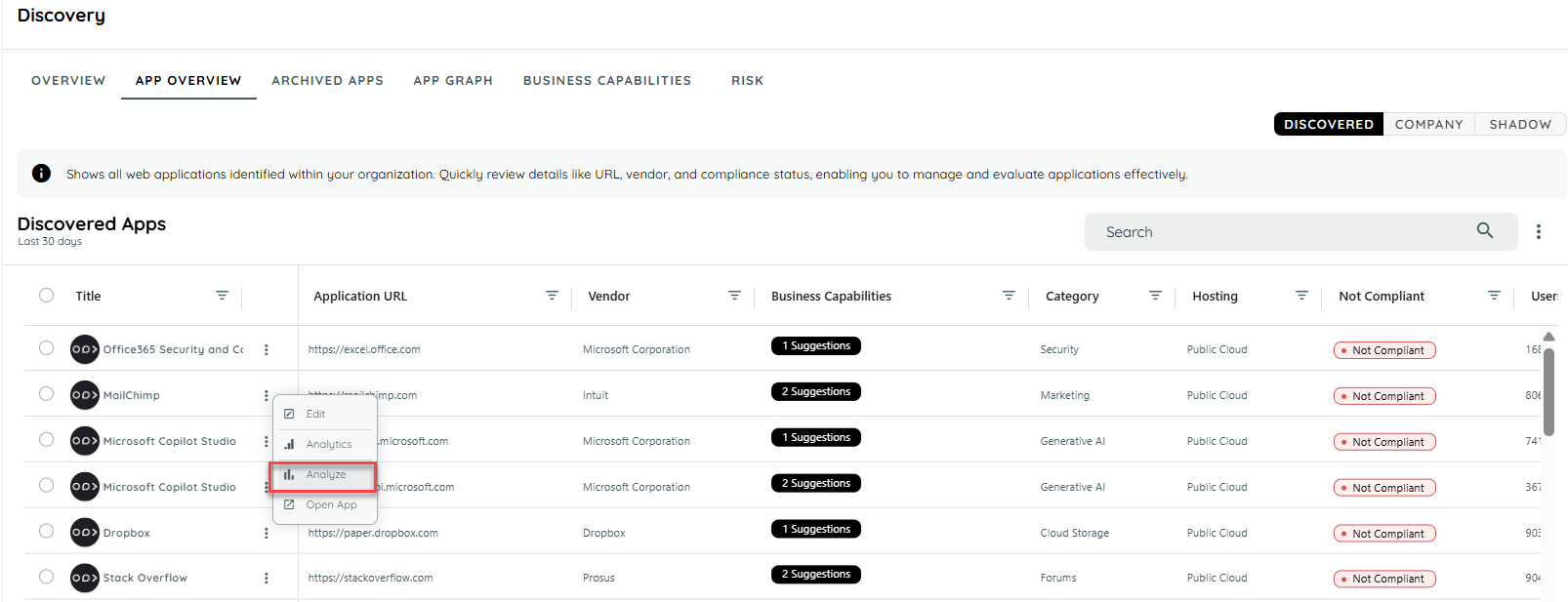
Once the analysis is generated, the following sections will be displayed in the report:
- Application Overview
This section provides a general summary of the application’s usage purpose and common functionality, helping users understand the app's role within the organization. If the application is recognized as a well-known platform (e.g., popular tools or services), the report will include a brief summary, describing the application and its primary use.
Note:
This section will not appear if the application is not recognized. - Usage Analysis\
This section outlines key behavioral metrics and trends based on user activity over the last 30 days (and in some cases, over the past 12 months). It may include:
This section includes a brief, high-impact summary that covers:
- Overall engagement trends (based on data from the last 12 months)
- Average activity time per session (in minutes)
- Copy/paste activity (if tracked)
- Usage patterns by weekday
- Browser usage distribution
The summary provides a snapshot of how actively and efficiently users interact with the application.
- Country Analysis
This section appears only if country-level data is included.
It shows:- A short introduction explaining the comparison of usage metrics across top countries.
- Metrics such as:
- Average activity time per session
- Copy/paste interactions (if copy/paste tracking is enabled from manage tenant settings)
- Unique user counts from the last 30 days, including trends compared to the previous 30 days
Note:
This section will be hidden if no country specific data is available.
- Strategic Considerations
This section provides AI generated recommendations based on the observed data. - Usage Trends & Application Maturity
- Highlights noticeable shifts in engagement.
- Recommends internal reviews, such as feedback sessions or process evaluations, if significant usage changes are detected.
Geographic Insights
- Identifies high-performing and underperforming regions.
- Offers region-specific suggestions, such as training needs or workflow improvements.
Automation Opportunities
- If copy/paste activity is high (average 20+ interactions), the report suggests exploring automation to reduce repetitive tasks.
- This section only appears if relevant data is available.
Overall Strategic Recommendations
- Combines insights from the above sections.
- Provides forward looking suggestions, such as conducting ongoing internal reviews, gathering user feedback, and optimizing usage processes.
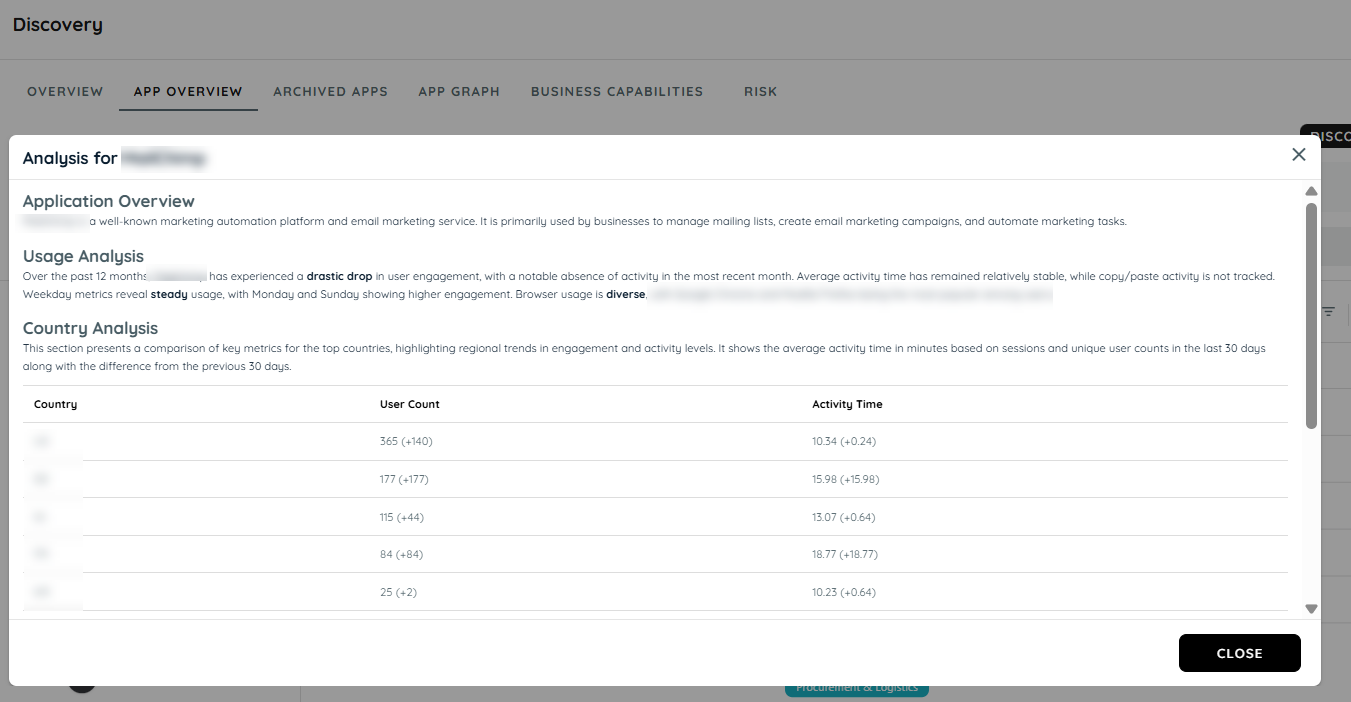
Updated 3 months ago