Discovery - Demo BC Suggestions
After importing Discovery Demo Data, Business Capability (BC) Suggestions are automatically generated and visible, helping you understand how AppNavi’s recommendation system works in a realistic, hands on way.
BC Suggestions
- Automatic BC Suggestions After Import
- As soon as you import Discovery Demo Data, AppNavi will immediately display BC Suggestions for the imported applications.
- These suggestions show how AppNavi can analyze and recommend relevant business capabilities based on application usage.
- No Delay – Instant Results
- You do not need to wait for overnight processing. The system will generate and display BC Suggestions right after the import.
- This allows you to instantly explore and evaluate the feature.
- Realistic, Interpretable Suggestions
- The displayed suggestions are context-aware, designed to reflect real world applications and use cases.
- User will see meaningful capabilities tied to each discovered application, providing clarity on how tagging and recommendations work.
Note: This feature is available only for partner tenants.
Visualization of BC Suggestions
- Go to Discovery → Discovered Apps
- On the application list, you’ll see black chips displayed under some apps
These are your BC Suggestions based on demo data.
- Click on a black chip
- User be redirected to the BC Suggestions page for that application.
- On this page, you’ll see a list of suggested Business Capabilities.
- Click on any suggestion
- It will be selected as the official Business Capability for that application.
- Click "Save"
- Your selection will be saved.
- After the nightly job runs, the selected suggestion
- Will no longer appear as a suggestion.
- Will continue to appear as a Business Capability (since you accepted it).
- If the Discovery Demo Data is deleted
- All BC suggestions and selected capabilities will be removed.
- If you re-import demo data, suggestions will appear fresh again (no memory of past selections).
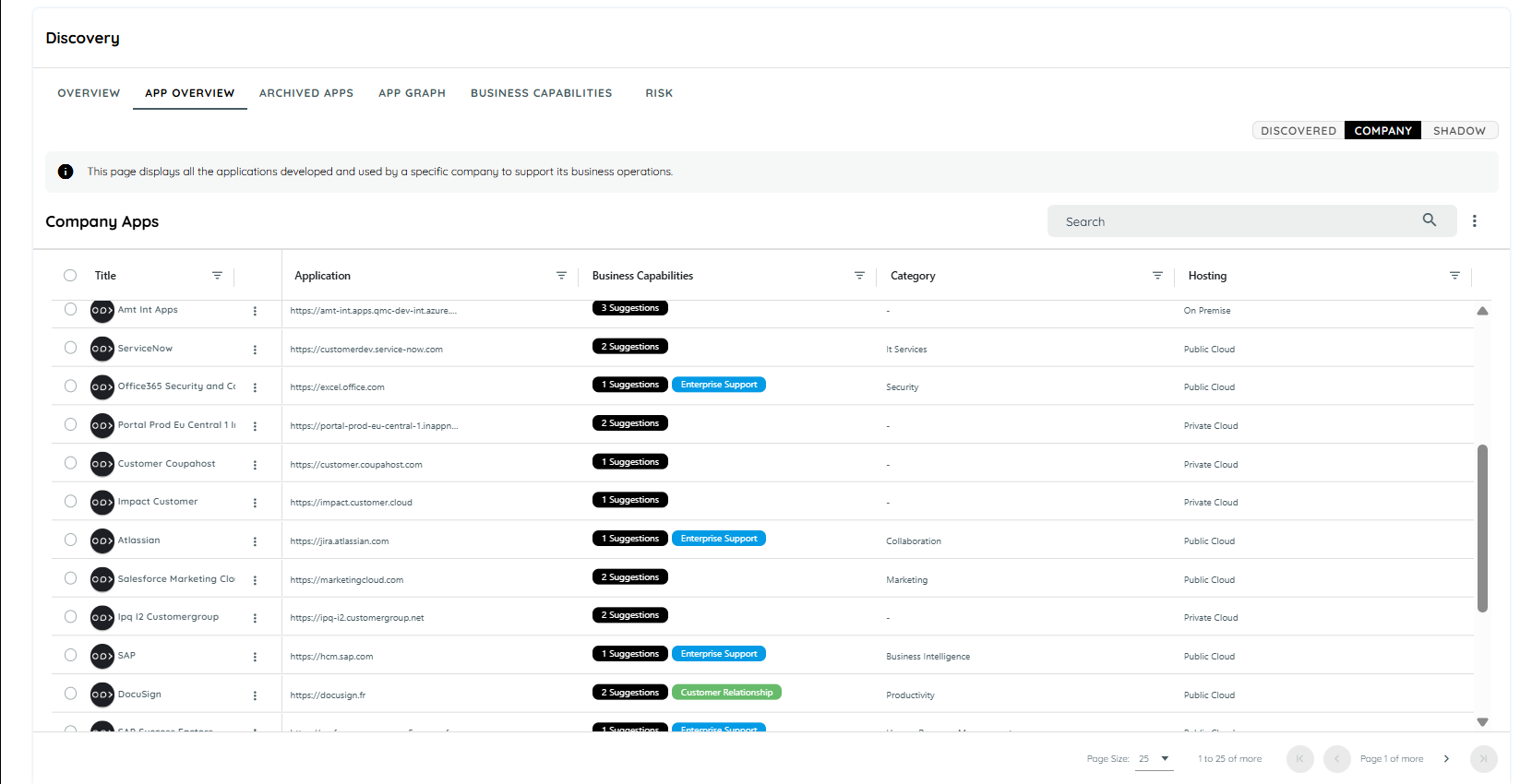
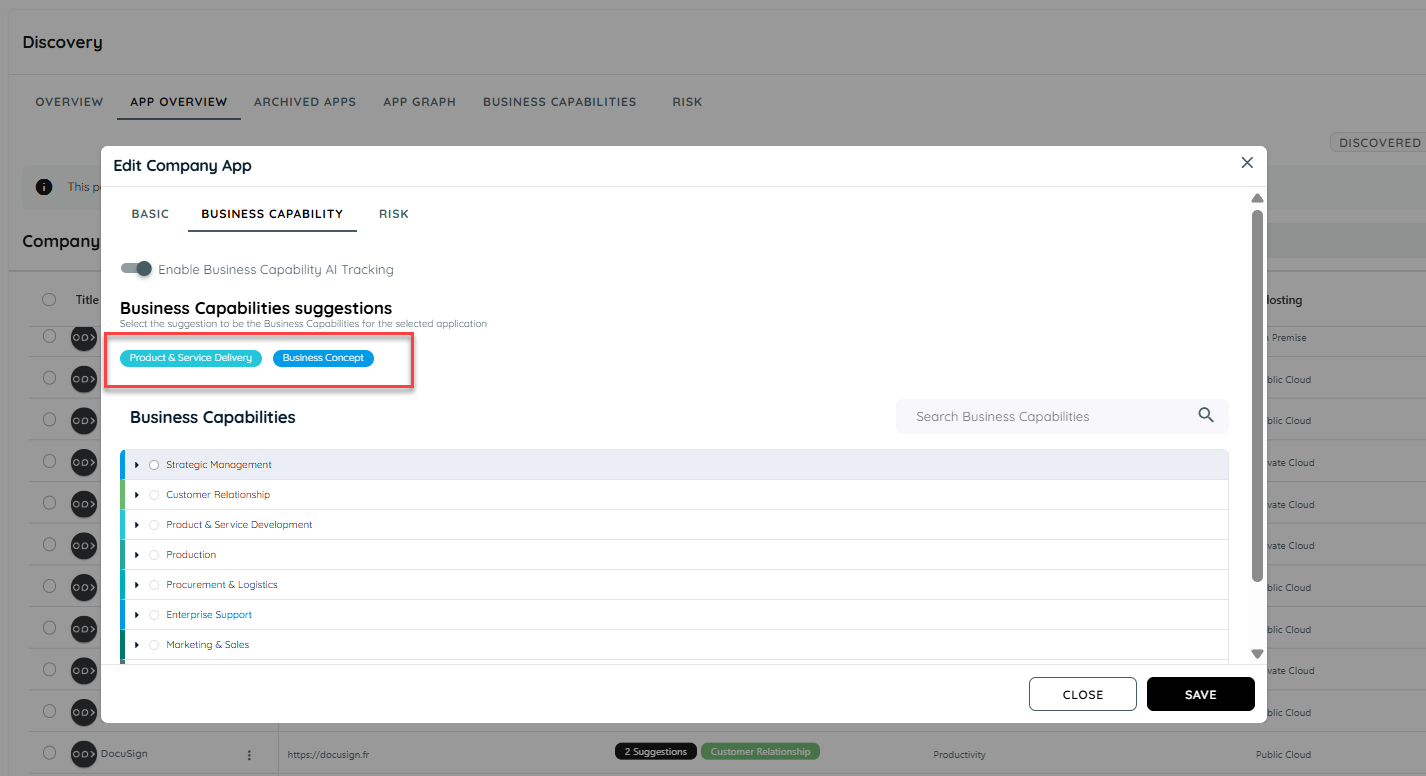
BC suggestions
If BC Suggestions are not visible after importing demo data, please contact AppNavi support to ensure the import completed successfully.
Updated 3 months ago