Discovery – Portfolio Analysis
Overview
The "Analyze" feature in the Discovery module enables automated portfolio analysis of all discovered applications in a tenant. This AI powered capability provides actionable insights into application usage, user engagement, redundancy, business value, and potential areas for optimization such as training needs or cost savings.
This guide outlines the key insight categories shown in the analysis report to help you better understand and act on your application landscape.
Accessing Portfolio Analysis
To use this feature:
- Go to Manage Tenant >Discovery and enable the Discovery AI Feature.
- Navigate to the Discovered Applications table in the Discovery module.
- From the main context menu, present on top right, select "Analyze".
- A dialog will open, displaying a loading indicator while the background analysis is generated.
- Once completed, a detailed report will be displayed in the same dialog.
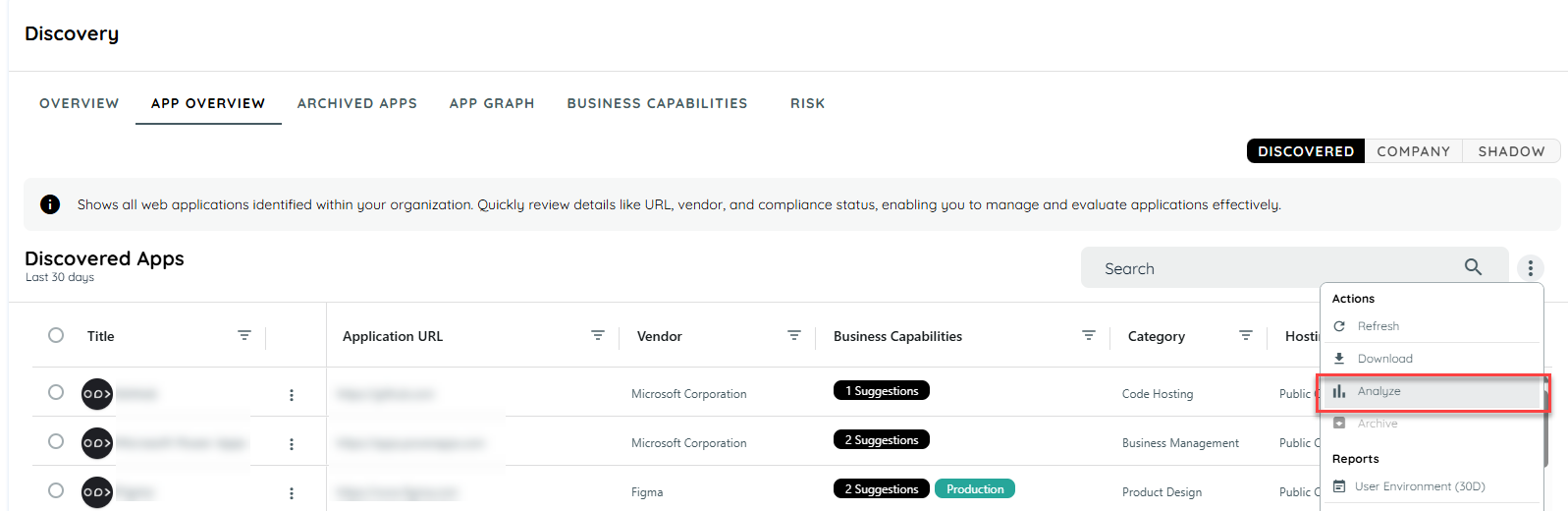
Analyze Discovered Apps
Analysis Report Includes
The portfolio analysis provides insight into multiple areas to help assess the health and performance of your applications:
- Anomalies in Usage
Applications with unusually low engagement or activity time despite having a large user base are flagged. This may indicate that users are not fully utilizing the application’s capabilities or the tool may not be aligned with user needs. - Retirement Candidates
Applications with very low user counts and minimal engagement may be suitable for decommissioning. These candidates are highlighted to help optimize your software portfolio and reduce maintenance overhead. - Applications Needing User Training
Applications that show a high user count but low average activity time or low interaction rates may require additional user training or onboarding support. These are identified to help improve adoption and productivity. - Usage and Business Value Analysis
Applications with strong usage patterns, high activity time, and consistent user interaction are flagged as high-value tools. This helps identify key applications that are effectively supporting business operations. - Redundant Applications
The analysis highlights applications with overlapping functionality. Consolidating such tools may help reduce complexity and streamline user workflows. - License Cost Saving Opportunities
By identifying underused or redundant applications, the analysis suggests potential areas to save on software licensing costs such as retiring low value tools or merging licenses for similar applications. - Custom-Built Applications
Custom internal tools are also assessed for usage and engagement. This helps determine whether these applications are meeting intended business needs or require enhancement.
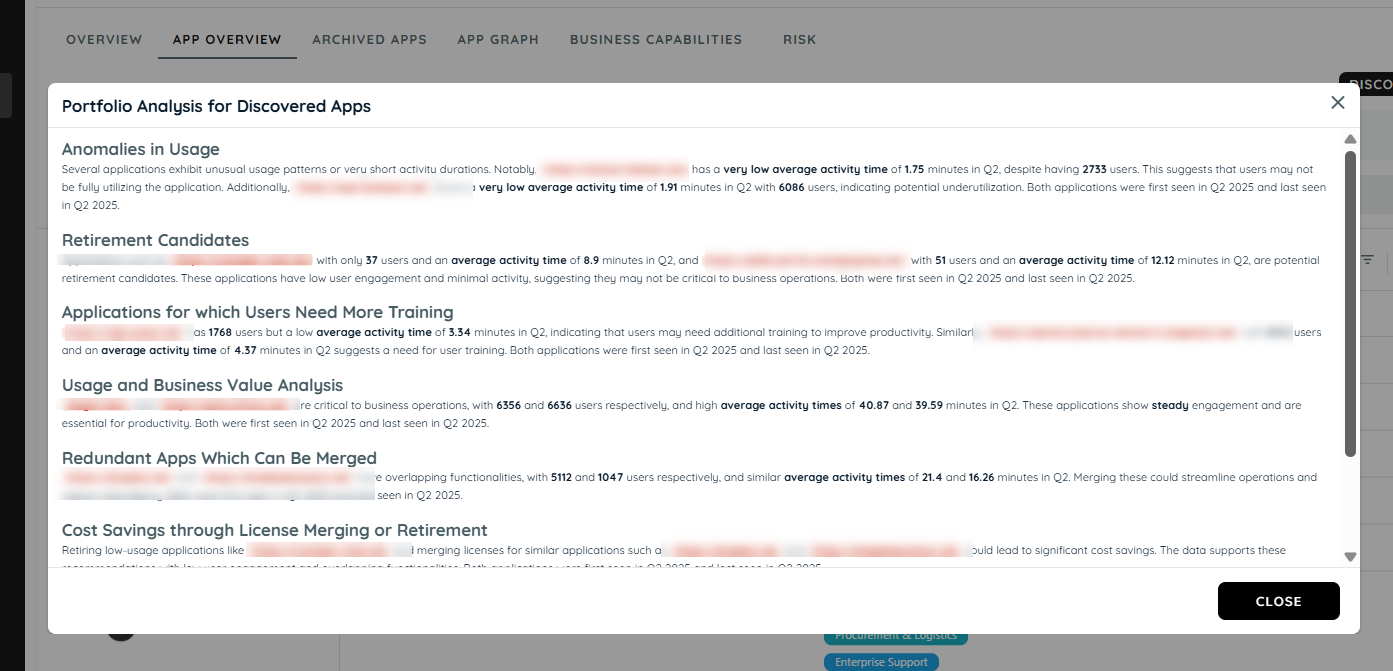
Portfolio Analysis
Updated 2 months ago